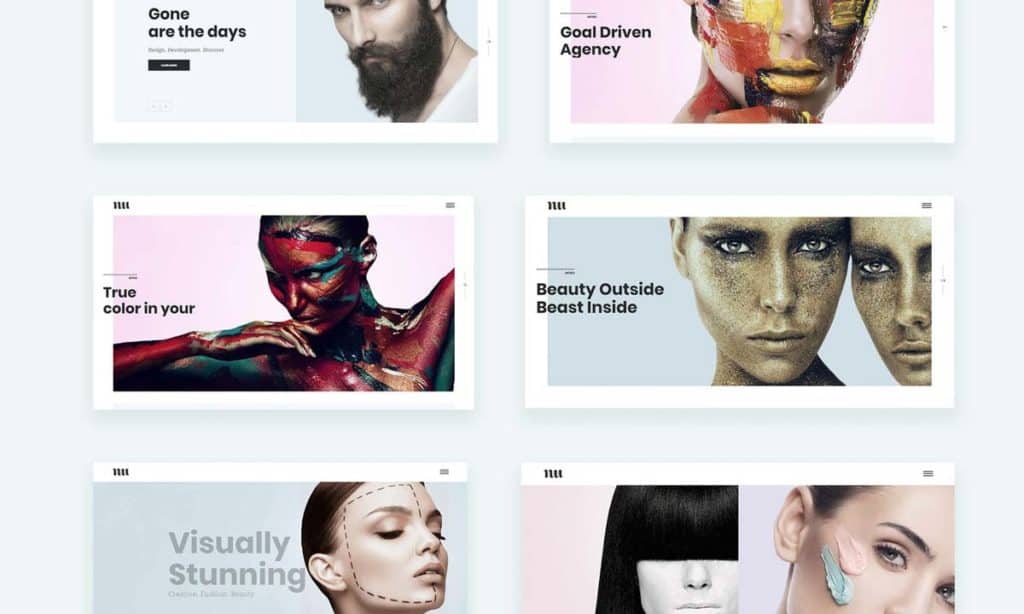
26 Feb Top 8 WordPress Design Themes for Designers
Top 8 WordPress Design Themes for Designers
WordPress has evolved into one of the most popular platforms for creating a website, powering over 30% of all sites on the internet.
WordPress enables you to design, publish, and get your content running on the web regardless of your skills in databases or programming.
Whether you want to create a business website to promote your products online or a personal site, there are plenty of WordPress design themes suitable for professional designers and beginners.
However, due to the myriad of design themes available on WordPress, most beginners get stuck when it comes to identifying the best template for their site.
This article highlights the beginner WordPress design themes that you should know before setting up a website.
1. Adios

Adios is an ideal WordPress design theme when creating a website that showcases your business or services in a creative portfolio.
Not only is the design stylish, but it is also stunning and responsive when it comes to building a modern and unique website.
Although Adios is best suited for professional designers, you do not need programming skills to make the most out of it.
The theme has a drag and drop element that makes it easy for beginners to choose from multiple demo websites, customise them, and create a website that suits their needs as an individual or an agency.
Most webmasters consider Adios to be their design of choice because of its elegant modules and elements, seamless animations, and flexible tools.
2. Jevelin

Jevelin is a highly customisable, unique, and modern WordPress design theme suitable for both professional web designers and beginners.
This multipurpose design theme comes with a bundled page builder tool that makes it easy for designers to adapt any of the 18 Jevelin demos for website creation.
The customisation aspect of Jevelin allows you to meet even the most exacting specifications of your website through an advanced admin and completely visual process.
With Jevelin, you can customise your header and footer layouts and styles, get suitable colours for each page, and animate every element of your website to your preferences.
In addition to layouts for your homepage and portfolio sections, Jevelin provides WordPress website templates for every significant area of your site.
One aspect that makes Jevelin stand out from most of the other WordPress design themes is the availability of pre-built content for your site’s about page, blog, and contact pages.
The design also allows you to modify the pre-built content using the control panel, page builder tool, and the WordPress Editor.
3. Divi

There are plenty of reasons why Divi is extremely popular amongst most designers.
The design is an all-in-one model that allows you to create a website with any form of design suitable for your taste and preferences.
Divi is highly versatile and customisable, allowing you to incorporate your signature style for a unique website.
Like most of the WordPress design themes, Divi comes with a drag and drop page builder that makes it easy for you to create your pages without necessarily applying any programming skill visually.
This element makes Divi one of the best design themes for beginners.
The design also features up to 20 ready-to-use layouts to get every designer started.
The multiple feature options that come with it make Divi a design theme worth considering.
From mobile and retina compatibility and security to premade layouts and premier support, Divi has everything beginners need to create their websites of choice.
4. Werkstatt

Werkstatt is a stunning and responsive creative portfolio design theme suitable for beginners, webmasters, and agencies.
The ease of use and creative freedom of the design are values that make Werkstatt an ideal choice for most designers.
The design has up to about 15 portfolio layouts and multiple website demos for designers to choose from.
Most designers prefer working with Werkstatt due to its vast collection of templates and styles for each portfolio and homepage.
The design also comes with templates for blogs, contact pages, and the about page.
Werkstatt also features a drag and drop site editor that allows designers to customise and create websites to their desired styles.
Using Werkstatt, you will notice the design’s unique effects and animations that are customisable to the designer’s preferred colours, position, images, and borders.
From custom typography and unique animations to custom menus and navigational experience, there is no end to what a beginner can create using Werkstatt.
5. Mint

If you are looking for a WordPress design that will get you an excellent digital agency website, freelancer site, or an online portfolio platform, then Mint is the ideal choice.
The design features over 40 ready-to-use layouts that enable you to build a creative website.
Mint has over 40 creative-focused demos that help designers to launch modern and unique websites.
Mint also comes with a Visual Composer site builder that allows designers to modify the available demos to their signature styles.
One of the elements that make the Mint design stand out is its eCommerce support.
With the WooCommerce plugin, Mint provides a platform through which you can sell your products and services via the website you build.
Whether you want to run financial transactions online, sell items, or create a service booking site, Mint has every feature you need to get started.
6. Bridge

Bridge is a multipurpose WordPress design that designers can use for multiple projects, including building a creative website.
The design is easy to use, highly customisable, and outstandingly stunning.
Bridge features an extensive collection of pre-built website demos from which designers can pick their preferred choices.
So, whether you are a webmaster or a beginner, Bridge can get you to what you want as far as building a website is concerned.
The customisation scope of this design is compelling.
You can modify and customise the premade layouts into an agency website, personal design portfolio, or a freelance site.
The page builder tool featured in Bridge allows you to control the look of your website.
Amazingly, Bridge presents video tutorials that offer instructions on the best way to set up and personalise your website.
Another exciting feature of the Bridge WordPress design is its eCommerce support via the WooCommerce plugin.
You can, therefore, sell products and services online once you build your new site.
Also, beginners do not have to worry about how to go about adding a blog to their websites.
Bridge features multiple blog templates that simplify this process.
7. Native

If you are looking for a design that is tailored for creatives and start-ups, then Native can best suit you.
Native enables designers to create a custom website for portfolio and design services.
Native has an extensive library of website demos that allow you to modify every aspect of the design.
You do not need to check any line of the code behind the design to get your website functioning.
Native also features a drag and drop page builder tool known as Visual Composer.
This tool enables you to transform your selected website demo into a unique, stylised, and original site.
The design also hosts two of the best WordPress slider plugins, including LayerSlider and Slider Revolution, which will get your page content on captivating slideshows.
Native incorporates full WooCommerce support, enabling designers to sell products and services online via their new websites.
Native is for beginners who are looking for a custom website builder tool, as well as designers who are after a ready-to-use off-the-shelf solution.
8. Assemble

Assemble is another modern portfolio WordPress design tailored for freelancers, beginners, and design agencies.
The design has over 18 homepage themes with different layouts.
Although these layouts look and feel alike, each of them offers designers with multiple options to create a unique website.
Website demos presented by Assemble differ from most of the other WordPress designs in that they incorporate configurations, such as gallery displays, slider layouts, and full-screen options.
The design is focused on presenting your content in the most appealing.
To facilitate this, the design comes with project templates that give you an efficient way to present your work.
Things to Consider When Choosing WordPress Design Themes
Not every WordPress design is suitable for your website.
To identify the design that is best suited for your needs, here are some factors to consider.
Shared vs Managed WordPress Hosting

Like every other online platform, knowing the best type of hosting plan, shared or managed WordPress, for your website is essential.
Shared hosting is a plan where your website shares resources with other sites under the same server.
Managed hosting, on the other hand, refers to a plan where specific WordPress-specific optimisation and features are added to any of your hosting plans.
When building an eCommerce website, then Managed hosting would be the best option.
Shared hosting is recommended for personal sites and portfolio and not an eCommerce platform.
WordPress Plugins
Plugins are software with specific features that are added to your WordPress backend.
You must be careful when selecting WordPress plugins.
Choosing unnecessary plugins can interfere with site speed and other functions.
Customer Support
Go with the design that has unlimited and guaranteed support.
There are all chances that you might get stuck with your design as a beginner, and some support would come in handy.
In Summary
WordPress powers over 30% of all the websites in the world.
Through the platform’s multiple themes, creating a web design using WordPress has become extremely easy and straightforward.
You do not need programming skills or experience in HTML for you to create your website.
All you need is to adopt any of the WordPress design themes to get yourself started.
There are multiple options of WordPress designs available for beginners and professional designers.
These designs include Adios, Jevelin, Divi, Native, Bridge, Mint, Werkstatt, and Assemble.
When choosing any of the WordPress design themes, it is fundamental to consider your hosting plan, customer support, and plugins.
How do you Create WordPress Themes?
Unlike static HTML sites, WordPress themes are a set of template repositories composed in PHP, HTML, CSS, and JavaScript. Typically, you would need to have a good knowledge of all these web design styles or utilise a web developer to create a custom WordPress theme.
How do you Edit WordPress Themes?
There are typically five approaches to make edits to a WordPress theme. Some are straightforward, but these are the most common:
CSS editing via WP Customiser — Performs changes without altering the theme files
Theme editing — Styling the theme files directly
Starting a child theme — Protects the parent theme
Forking a theme — Duplicates the theme
Writing a plugin — Uses hooks and filters to adjust functionality
What are WordPress Child Themes?
A WordPress child theme is a design that obtains its functionality from different WordPress theme, the parent theme. Child themes are frequently used when you want to customise an existing item without losing the ability to update it.
Where do you Buy WordPress Themes?
ThemeFuse
ThemeForest
Creative Market
Rara Theme
NimbusThemes
Themify
Elegant Themes
Theme Trust
What WordPress Themes are Best for Designers?
Milano
Kalium
Werkstatt
Ukiyo
Stockholm
Bridge
Native
Aton

The post Top 8 WordPress Design Themes for Designers is by Stuart and appeared first on Inkbot Design.


