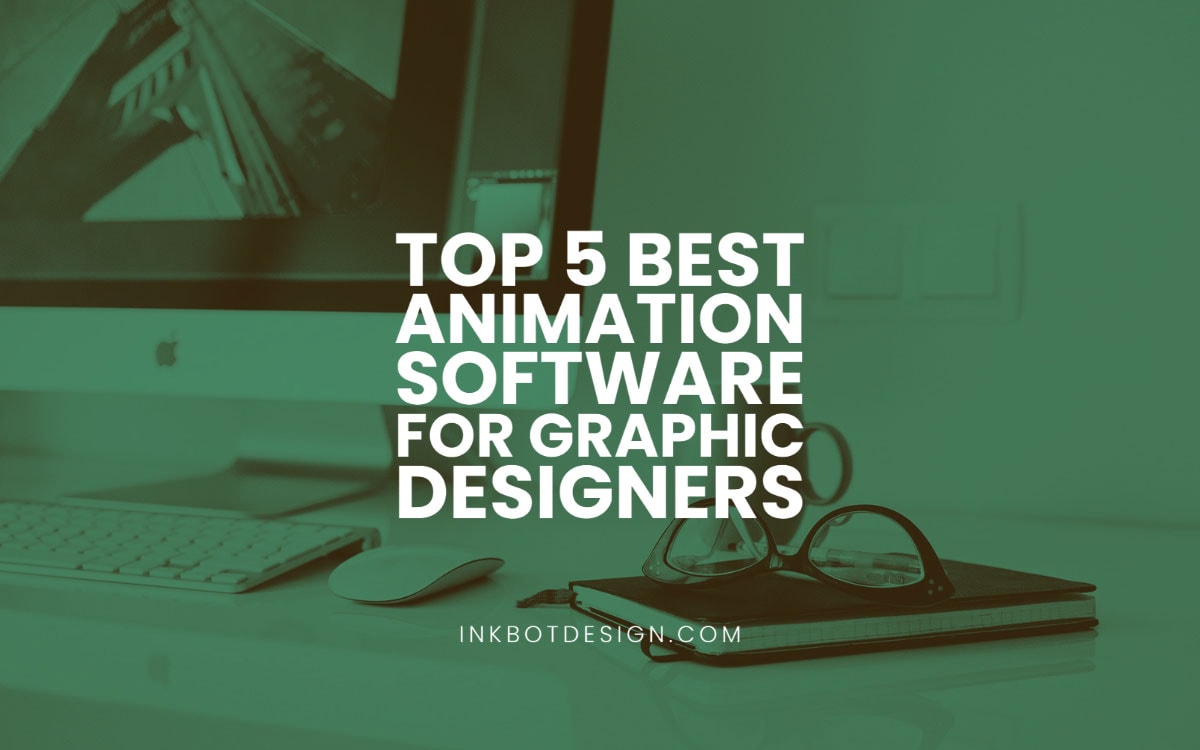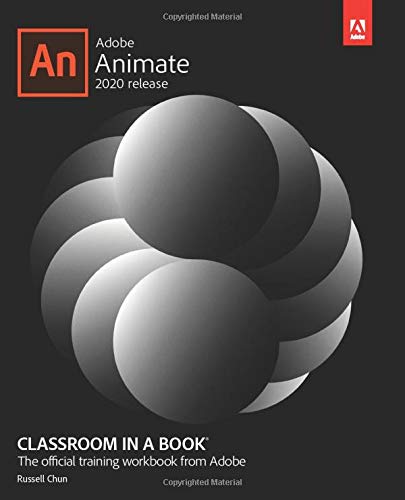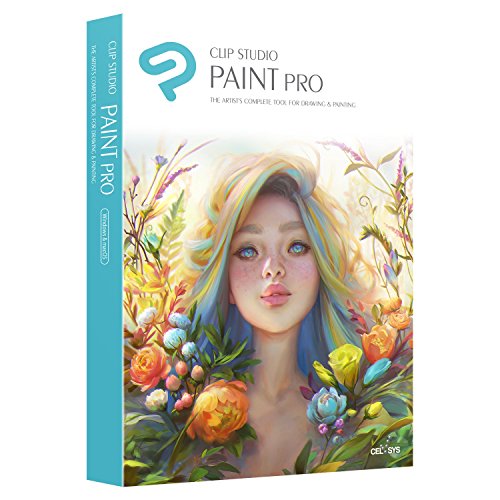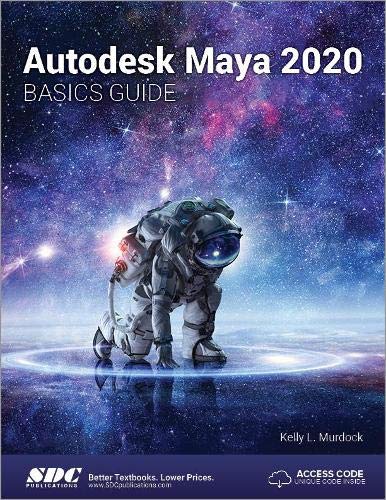26 Mar Top 5 Best Animation Software for Graphic Designers
Top 5 Best Animation Software for Graphic Designers
Animated videos are getting popular globally.
From animated movies to animated greetings, animation is being used for all purposes. And that’s what is making it an industry.
Now people are learning about animation to start their career as professional animation creators to jump into this industry.
But hundreds of animation software for graphic designers are available, and that’s what confuses people; which one to get.
In this article, we are discussing the top 5 best animation software for graphic designers.
Before purchasing any animation software, go through this article. It may help you to choose the best one for you.
What is the Best Animation software for Graphic Designers?
There are plenty of options out there in the market, but we have picked only the best 5 for you out of all of them.
All of the software that we have mentioned are trustworthy and are also used and recommended by professionals.
1 – Adobe Animate

The very first software featured in our list is Adobe Animate.
It is a computer-based animation software developed by Adobe Systems and is considered perfect for 2D animations.
This software is used to create animation for TV programs, online videos, websites, game applications, and other interactive projects. This animation application was initially released in 1996.
Adobe Animate is one of the best 2D animation software that offers you to create animated doodles and avatars.
The main features provided by Abode Animate are:
- This software is ideal for creating 2D cartoons, videos, and banner ads.
- You can do all the designing and coding within the Adobe Animate software.
- This software provides you with the tools to animate your character that can even talk, walk and blink.
- An Asset panel offers hundreds of pre-made characters, backgrounds, audio, and motion to let you work faster.
- This software supports various files format and provides multiple sharing options. You can share your work on various platforms with just one click.
- The latest version of this software is upgraded with some enhancements in the timeline. You can customise and edit the timeline as per your need.
- Hundreds of tutorial videos on the website for beginners to learn about animation.
- A 30-day free trial as well as 24/7 technical support.
Pricing of Adobe Animate
- Individual Plan: Adobe Animate is available at $20.99 per month.
- Business Plan: For Business purposes, this application is available at $33.99 per month.
- Student & Teachers: Here, Students and teachers get a bundle of the entire collection of 20+ mobile & desktop software. It costs $19.99/month for the first year and $29.99/month after that.
- Schools & universities: in this, schools and universities get multiple options. They can choose the plan as per their preference.
Adobe Animate User Support and Money-back guarantee
Adobe provides 24/7 live chat support to its users, so if you face any problem using this software, you can contact them anytime from anywhere.
If you are facing any major issues, then you can also contact them directly via voice calls.
Adobe also operates on a 14 days money-back guarantee. You will get a full refund on cancelling the subscription within 14 days of making the purchase. Beyond that, you will receive a pro-rated refund.
2 – Clip Studio Paint

Clip Studio Paint is one of the advanced and popular applications. This software was developed by a Japanese graphic software company Celsys in 2001.
It has two versions available. The first one is Clip Studio Paint Pro, and this one helps the creator create a character, concept art, and illustration.
The Pro option is one of the best graphic design software choices for beginners.
The second one is Paint EX, and this one is one of the best software for Manga, comics, and Animation. Using the latest Clip Studio Paint Coupon Code, you can get both versions at a discounted price.
Features of Clip Studio Paint
- Customisable brushes and pen tools to draw hand-drawn feel vector layers.
- The Smart fill tool allows users to fill colour accurately and quickly.
- It works on AI that automatically fills the colours by following the dots.
- It offers simple to use and an adjustable interface that also offers you to adjust or rearrange animation cells’ speed.
- This animation software allows you to add a camera effect to your animation. From angle tilt to zoom, you can do all camera work to improve the animation quality. A camera view feature to check the movement of your animation.
- This one of the best animation software allows you to add frames between keyframes.
- By using its onion skin function, you can create a frame according to the correspondent frames.
- This software also supports the usage of audios. You can freely add audio tracks, music, or voice recording to your project.
- Clip Studio Paint allows you to import your own or download a 3D model, architecture, furniture, vehicles, etc.
- It offers a free trial for up to 6 months and offers 24/7 customer support.
- Create original sketches using your mouse or draw naturally with a pen tablet.
- Powerful coloring tools make CLIP STUDIO PAINT your all-in-one illustration, painting, manga and comic creation solution.
- Use an assortment of powerful art tools for illustrations, comic and manga creation that will help maximize your workflow.
- Download over 10,000 free assets to help get your project started quickly!
- Get $5 credit towards CLIP STUDIO Asset Store
Pricing
This software comes with a unique pricing structure and allows users to buy its monthly/annual subscriptions or the lifetime license.
Clip Studio Paint PRO Price: For buying the monthly subscriptions of this plan, you will have to spend around $4.49. The annual subscription to this software costs around $24.99. And for owning it for the lifetime, you will have to spend around $49.99.
Clip Studio Paint EX Price: The price of this software’s monthly and annual subscriptions are $8.99 and $71.99, respectively. And for purchasing it for the lifetime, you will have to spend around $219.99.
So, these are the charges that you will have to pay for this software.
However, there are some Pros and Cons of Clip Studio Paint which a user must be aware of before using it.
3 – Moho Anime Studio
Moho Anime Studio is an excellent animation software and was initially developed by Mike Clifton. However, later on, it was acquired by Lost Marbel LLC in 1999.
Moho Anime Studio is known for its unique 2D animation features.
This animation software claims to have powerful animation technology and tools that offer you to complete your animation projects faster and easier.
Although it is not supported on smartphones and tablets and is compatible with only Windows and Mac.
- Moho offers the most powerful 2D rigging system of the market and mix it with traditional animation tools
- Revolutionary Smart Bones give total control over your rigs
- Enhanced vector drawing tools with Bezier handles optimized for animation
- Smart Warp allows to manipulate and animate images with total control
- Powerful Timeline Features, such as motion graph, Bezier interpolation, mute channels, separate axis and more
Features of Moho Anime Studio
- It provides a unique tool named Smart Bones to remove the distortion around the character’s joints, such as knees and elbows. With this tool, you can also have a preview of 3D motion and can customise that accordingly.
- By using the Bone Constraints feature, you can set the characters that are more complex looking.
- Apply Bounce keyframe to any object that will appear to bounce within the two keyframes only.
- This software also has integration with Photoshop and allows users to import Photoshop files to their projects.
- Before rendering, it allows you to see the preview of your animation. It creates a small video for you to see the animation.
- It also has a mechanism called Real-Time Media Connection. This tool updates all the attributes of an imported file to which you have made any other external program changes.
- This software’s Depth Shift tool automatically changes an object’s size when it is moved, backed or forward in an Animation.
- This software is also available in various languages, including English, Spanish, French, German, Chinese, etc.
Pricing
There is no doubt that this software is very nice for creating 2D animation.
However, when it comes to pricing, you will find this software a bit costlier than its rivals. For owning this software, a user will have to spend around $399.99.
4 – Autodesk Maya
Autodesk Maya, commonly known as Maya, is one of the most popular software available for animation.
Autodesk developed this software, and it supports both 2D and 3D animation.
Besides animation, this software also supports modelling, simulation, etc. It comes with lots of Animation rich tools that can assist you in your work to a great extent.
Features of Autodesk Maya
- This software comes with lots of dynamic and interactive effects that you can use to enhance your work.
- This software allows the use of 3D objects and figures in the Animations. You can also set the playback of each frame independently.
- Autodesk Maya has also integrated with Arnold. Now you can use Arnold’s features for better drawing and colour management. Through it, you can also change the texture of materials in real-time.
- Maya also provides an API (Application Programming Interface) to the users. Here you can create scripts, or you can add codes in Maya Embedded Language or Python.
- It also comes with some pre-built graphics. You can use them in your projects and can also customise them accordingly.
- Kelly Murdock (Author)
- English (Publication Language)
- 576 Pages – 04/07/2020 (Publication Date) – SDC Publications (Publisher)
Pricing
Autodesk Maya is available with three subscription plans valid for one month, one year, and three years.
The price of a monthly subscription is $215, for a year it is $1700, and for three years, it will cost you around $4590.
Autodesk Maya User Support and Money-back
Like other products of Autodesk, Maya is also backed with voice call support.
If you have any problem with this software, you can contact their support team via call between 6 A.M. to 4 P.M.
However, if you face any minor issue, you can use its knowledgebase tutorials and FAQs.
Autodesk Maya is also backed with a 30-day money-back guarantee. If you didn’t like this software, you could get your money back within 30 days of purchasing.
5 – Pencil 2D
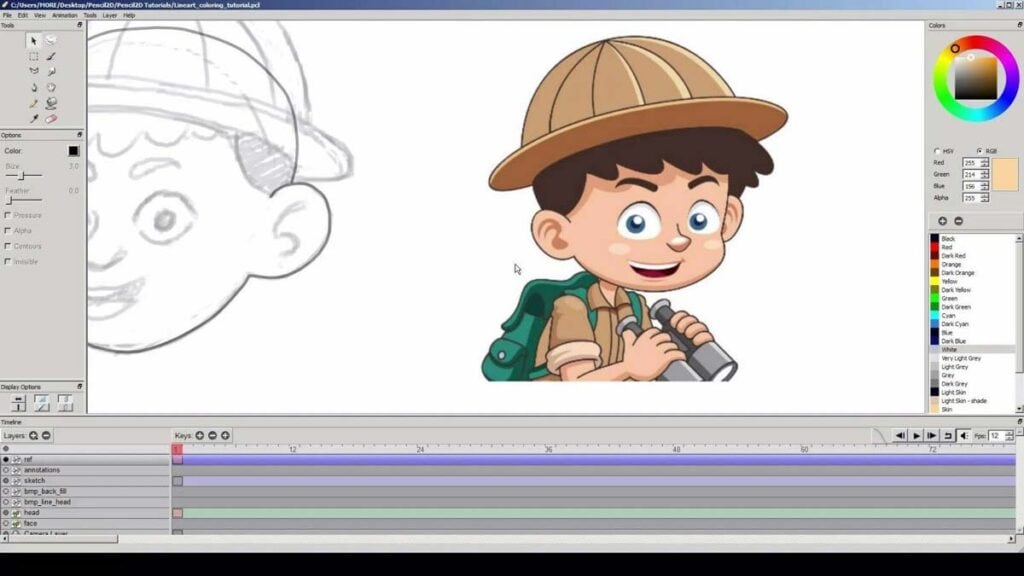
Pencil 2D is an open-source and free 2D animation software created by Patrick Corrieri and Pascal Naidon in 2005.
This free animation application offers you to use raster and vector graphics and switch between the two types of art.
Since it is open-source software, users are allowed to access the source code and add features.
Features
- It comes with a straightforward interface that is also very easy to use. With it, you can create an Animation very easily.
- It allows you to use the raster and vector layers at the same time. It will not only increase efficiency but will also help you to work efficiently.
- Pencil 2D offers distortion and light effects to add to the animation.
- It allows you to export the project in various supported formats, including GIFs.
- It also provides lots of other tools that can help you to create 2D Animations in a better manner.
Pricing
As mentioned earlier, this software is entirely free, and for using it, you don’t have to pay anything. You can download this software from the official website of Pencil 2D.
Devices Supported
This software is compatible to run on a variety of devices. These devices include:
- Windows 7, 8, and 10 having 64-bit or 32-bit processors.
- Windows XP and Vista with a 32-bit processor.
- iOS devices with a minimum OS version of 10.7.
- Linux devices with both 64-bit and 32-bit processors.
Conclusion
This article discussed the 5 best animation software for graphic designers loaded with a bundle of exciting features.
These top five software comes with some handy and valuable tools to create exciting and attractive animation.
These top software stay up to the mark throughout the animation process and give excellent final results.
However, all these software are specialised for some specific use so you can use anyone that best suits your requirements.
Last update on 2021-03-28 / Affiliate links / Images from Amazon Product Advertising API