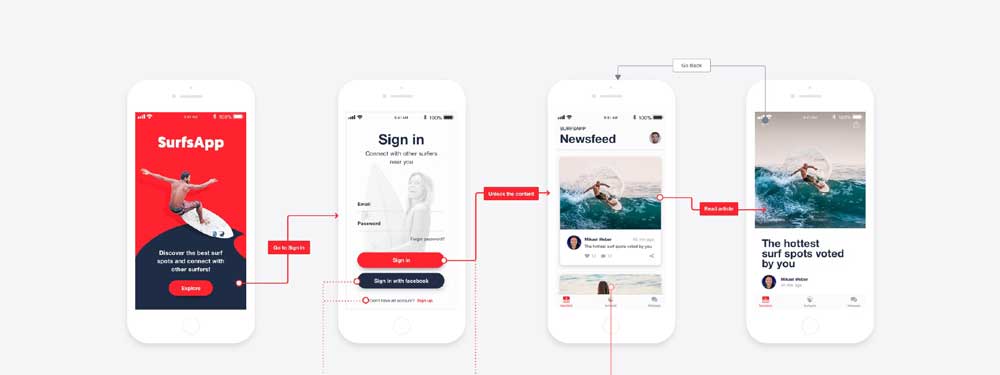
09 Dec Top 10 Best UI & UX Tools for Web Developers
Top 10 Best UI & UX Tools for Web Developers
Every day we see new technologies come to light that helps the society or companies in one way or another.
People’s expectations have increased with innovations in technology. With such changes, it is not enough for developers to create a website or mobile app.
Users expect superb experiences when they open any site on the web or an application.
It would be best if you had the right UI and UX tools to uphold these standards and create websites that meet user expectations.
A variety of choices are available for you to explore and find the UX tools that you need.
From prototyping tools to design tools, developing tools, and more are among the options. You can create spectacular websites and mobile apps with cutting-edge technology now in the market.
Each design instrument has a specific purpose.
Prototype tools help speed up product creation and make it more effective. With a prototype, you can better judge your design and make the necessary changes for increased efficiency.
Many other design tools help you create finalised digital products, including mobile apps, websites and web apps.
Here are the top 10 best UI and UX tools for web developers to help you narrow your search:
1 – Overflow for User Flow Diagramming

The user flow diagram enables you to understand the way your users would navigate your website.
It is an essential part of the development process.
With a detailed layout in front of you, it will be convenient to cover every aspect of the project for excellent user experience.
Most designers overlook the step in a hurry to finish up the project.
Overflow is one tool that will help you complete it without hassle.
It is created with web designers in mind and features design, collaboration, and presentation modules.
This tool is relatively new but offers excellent compatibility with various UX tools and platforms.
For unparalleled UI/UX, make a habit of referring to Overflow for User Flow diagrams.
2 – Power Mockup for Web Design Presentation
Engaging content that helps the user understand your work improves user experience.
That’s where Power Mockup plays a vital role.
Primarily, it is a collection of shapes and wireframe objects that are compatible with Microsoft and PowerPoint.
With Power Mockup, you can create samples for the users via a tool that is familiar to them.
It provides you with the ability to produce interactive mockups for both mobile apps and website designs.
Content creation and editing tools seem irrelevant to designing.
But they are the gateway to providing your users with the most efficient way to utilise your product.
It improves user experience. Plus, it is a way for you to deliver information the user can understand and relate to and, in turn, elevate the worth of your website.
Team up with the various online resources available and create your content during the designing phase.
Additionally, the engaging content will also get the users to respond to your CTA.
Therefore, utilise Power Mockup and create your interesting, interactive, and engaging website content.
3 – Fluid UI for Prototyping

Creating a prototype for your design is always the best step for any developer.
A prototype that is as close as possible to the real product will help you correct any irregularities and polish the design for excellent user experience.
Interactive prototypes will also help the users understand your digital product.
Plus, you can see whether you are on the right path to success with your project.
Fluid UI is an intuitive mobile prototype designing tool that is compatible with cross-platform applications, including Android, Windows, iOS, and Mac.
The attribute is particularly beneficial for those with a broader audience.
Additionally, developers can collaborate with other members of the team with video presentations and more.
4 – Optimizely for A/B Testing

In the development process, sometimes a slight alteration in the design can create a significant impact on the overall look of the product and the user experience.
Optimizely helps you identify the results of the changes you make to your design through A/B testing.
From altering a text or changing the location of a button, you can utilise the tool to examine the effects on the UI/UX.
Experienced Web and Mobile app developers verify that Optimizely is among the most useful and efficient A/B testing tools.
It allows you to experiment with any variations you make to your design.
5 – Mind Manager for Mind Mapping

For any web development expert, you need to have a solid plan in mind before you can go about creating your web app or mobile.
Giving that idea a visual representation can help you stay on track with your goals.
A mind map is one form of such a visual depiction of your plan.
It will help you organise data, brainstorm new ideas, and devise a strategy to accomplish each step and turn the concept into a functional product.
Furthermore, a mind map will also help you think of creative ways to boost UI/UX for your website or mobile apps.
Mindjet designed the software application, MindManager, to help web and mobile app developers create a virtual mind map.
It is a whiteboard for brainstorming, planning, and managing your projects.
A carefully thought-out plan will help you move strategically and focus on each area of the development process without any hindrance, including the user experience.
6 – SmartDraw for Flowcharts and Diagrams

SmartDraw is another tool that will help you design and edit flowcharts via any web browser. It is functional from even behind the firewall.
You’ll find hundreds of useable, pre-installed templates of a professional level that you can edit and use as you need.
SmartDraw is feasible for both expert and novice developers to increase the user experience of their digital products and the overall appeal of the website or mobile app.
The best thing about the tool is that you only have to pay one time to gain full access to all its features. That is, there is no monthly or annual fee.
7 – Mockplus for Rapid Prototyping

Mockplus is another prototyping tool to help web developers improve their UI/UX designs.
It is applicable for mobile apps, desktops, web apps, and more.
It is convenient to use with intuitive drag-and-drop features, compared to other general-purpose prototype building software, Photoshop, and Illustrator.
Even the most novice developers can use the tool without the need to go over the tutorials and manuals to use all its attributes.
Furthermore, the tool is incredibly affordable with free basic plans and monthly plans for you to choose as you need and create interactive prototypes within minimal time.
There are various versions of Mockplus, and each one offers something further for the developers.
Mockplus 3.2, for example, has additional features, including UI Flow Design Mode, Repeater, Demo Projects, Templates, and more.
Even more, features are to be available with the proceeding versions, such as Map Design Mode.
In a nutshell, Mockplus is a tool that you should try in your developer career.
8 – Axure – Wireframe Tool for Mac

Prototyping is a vital step in the development process.
Axure is another tool that will help you improve the UI/UX design of your product via the prototype.
Additionally, you can create prototypes without the need for coding.
It runs on OS X and Windows platforms and is available to create prototypes for all OS. The key features of the tool are:
- Dynamic content for hover functions.
- Conditional flow statements.
- Math functions.
- Data-driven sorting.
- Adaptive to views to customise screen size.
- The prototype can also cater to animations via Axure.
Moreover, with Axure RP, you can share your prototype with the team or your client in a few simple steps.
The tool allows you to publish the diagrams and prototype to Axure Share.
With a link and password, the others, too, can view your creation in their browser.
Axure is an excellent prototyping tool for UX of your website, web apps, or mobile apps with dozens of functions, including wireframes, flowcharts, and interactive design.
9 – JustinMind for Web and Mobile App Prototyping

JustinMind is a free prototyping tool, unlike the other UI and UX tools so far.
It is applicable for use for both mobile apps and websites.
The tool is compatible with both platforms, Android and iOS.
Developers can create wireframes with the convenient drag-and-drop interface.
Select the template you want and drag in the UI kits that you need.
Additionally, you can set a variety of user interactions, including gestures and transitions, to test your prototype designs.
10 – Sketch for Interface Design

The Sketch is a design tool kit that offers multiple functions for web developers.
The vector-based model allows you to design interfaces, and the built-in code generator turns those interface designs into a functional product.
Choose Your UI and UX Tools!
The ten UI and UX tools are some of the best options you’ll find in the market for web developers.
For excellent UI/UX in your digital products, use these UX tools.
However, these are not the only tools you can use. You’ll find many more exceptional choices.
Additionally, the top tools have relatively similar features, which is another reason they are excellent for developers.
Ultimately, your type of work will decide the best for you.
Are you ready to start designing?
Author Bio: Olivia Marie is a Digital Content Producer at Cubix, an end-to-end software development company, headquartered in Florida, U.S.A. She is a keen writer with expertise in digital marketing, Blockchain, AI, and more.
The post Top 10 Best UI & UX Tools for Web Developers is by Stuart and appeared first on Inkbot Design.


