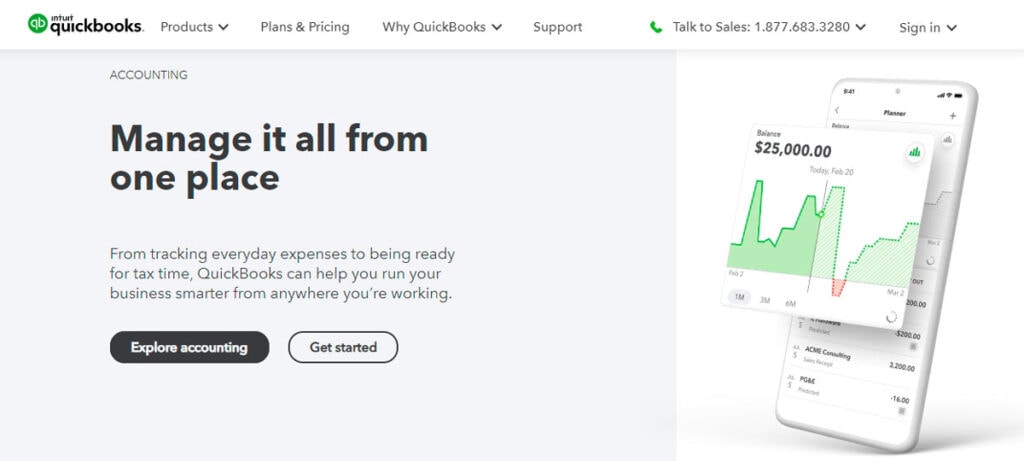
08 Apr Top 10 Best Invoicing Software for Freelancers
Top 10 Best Invoicing Software for Freelancers
Whether you’re a web developer, graphic designer, or content creator, you understand the life of freelancing can be pretty unpredictable. This is particularly true for payments.
Working with different clients means you have different payment schedules – instant, weekly, biweekly, or monthly. Some large projects even pay quarterly.
Basically, as a freelancer, you’re managing a business, and this means you have to keep track of every payment for seamless invoicing.
This is quite convenient when you use invoicing software, which allows you to get paid fast and send reminders as necessary.
But what is the best invoicing software for freelancers?
Keep on reading to learn more!
Why You Need Invoicing Software
As noted before, freelancing is a business – not a typical career. You’re responsible for managing all your projects efficiently, including elements such as handling payments, invoices, and taxes.
This means you must have current information on all the projects you’ve worked on, including the timesheets for hourly-paid projects.
This information is essential for clients that require invoices to complete payments.
Plus, keeping records of such details makes you look professional to clients, and that’s exactly what most clients want – you make both your work and theirs easy.
Small businesses and start-ups need to know how to manage their growth and get paid on time. That’s why invoicing software is so helpful and recommended.
It can save you much time and enable better productivity, helping you refocus your attention on value-add activities.
By getting help to manage this integral element of your business, you can avoid the stress of being overworked as the software handles the process for you.
Invoicing software has several benefits, including:
- Seamless management of multiple invoices
- Easy follow-ups and reminders to remind clients of pending payments
- Improved cash flow for freelancers
- More efficient and professional
- Ensures accuracy in creating invoices
More importantly, the best invoicing software allows for easy auditing.
The software keeps your billing information and invoices, which you can assess at any time for verification.
Some software can generate reports you need for tax processing and filing.
10 Best Invoicing Software for Freelancers
There are plenty of invoicing tools out there. Which one makes the ideal option to pick?
Well, we’ve decided to help with that, and here are the best options you can use to manage your freelancing payments.
1 – QuickBooks
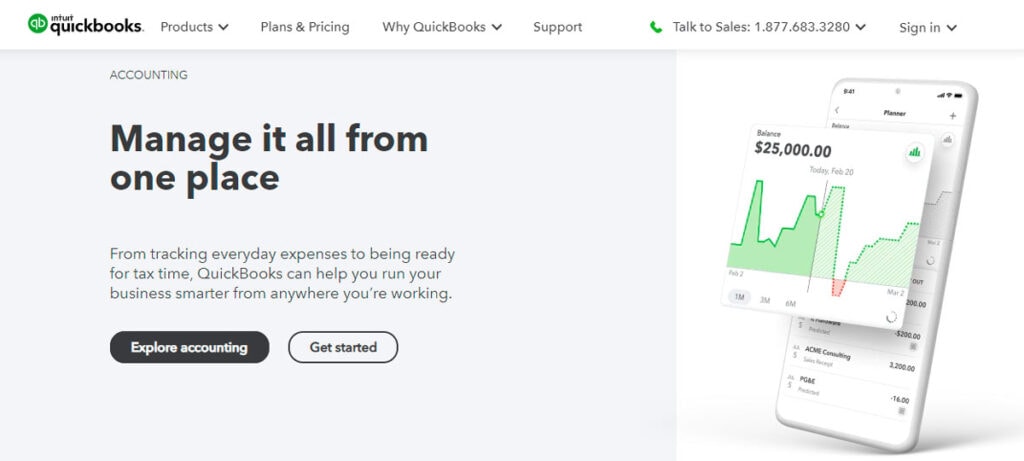
Developed by Intuit and Reckon, QuickBooks is probably the best invoicing software out there for the self-employed.
Ideally, it’s an accounting software offering all the tools you need to manage your invoices and payments.
It makes it super easy to organise all your business finances in one place and allows you to send custom invoices.
You can also schedule recurring payments to save time – essential for freelancers.
It’s an affordable online invoicing option at only $10.36 per user a month.
2 – Freshbooks
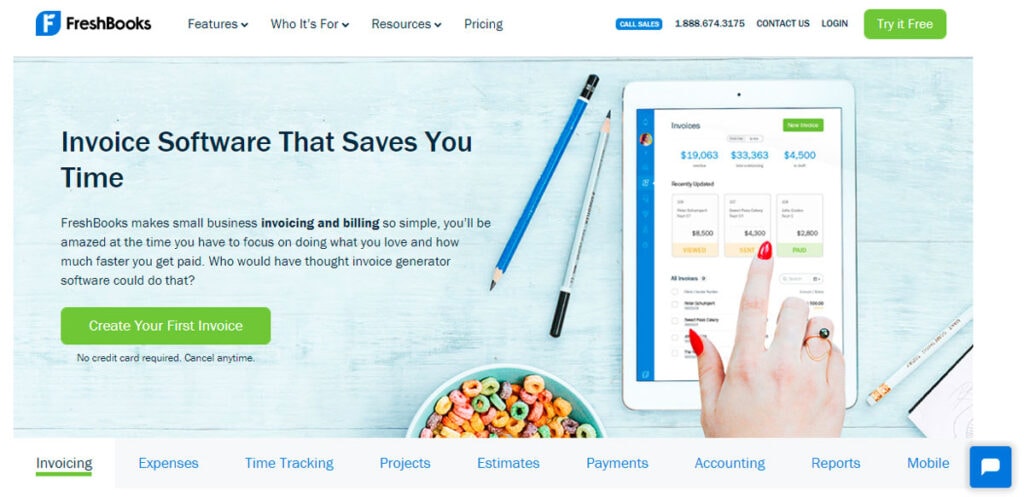
As invoicing software geared towards freelancers and small businesses, this option offers everything you’d need.
Freshbooks has it all by sending unlimited and customised invoices to seeing when clients received, viewed, and paid your invoices.
You can use it on a computer, laptop, or smartphone for on-the-go invoicing.
You can set up payment reminders and late fees as well, and Freshbooks accepts online credit card payments hassle-free.
At just $15 per user a month, you cannot overlook the return on investment.
Additionally, it gives you business insights through easy-to-grasp reports. It also allows time-tracking on specific projects and clients for more accurate billing.
3 – Xero
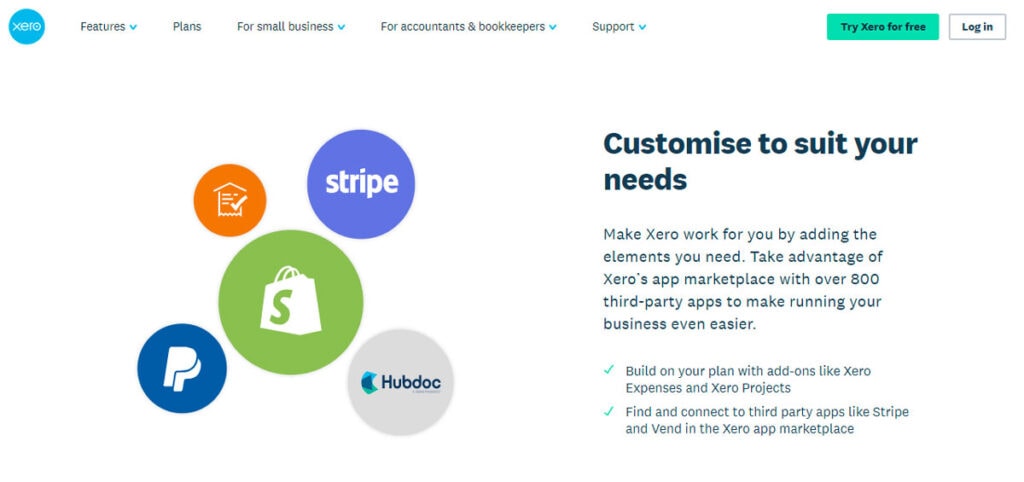
Xero is one of the more reliable and secure invoicing tool options available in 2021. It offers constant support and doesn’t limit how many users your business can have.
Your invoices can be custom-made to suit your company, and it’s easy to set up recurring options.
If your customers are late with a payment, they’ll receive tailored emails for a gentle but firm reminder. These emails are automated, so you don’t have to bother with them.
Xero allows you to accept payments through PayPal, or debit or credit card, making it very convenient.
You can even send invoices straight from your tablet or phone, and you’ll be notified when invoices are opened.
If you’re doing lots of business with one customer, you can set up bulk invoicing that will save you much time. It’s almost unbelievable that you get all these features at only $20 per user a month.
4 – Sage 50c
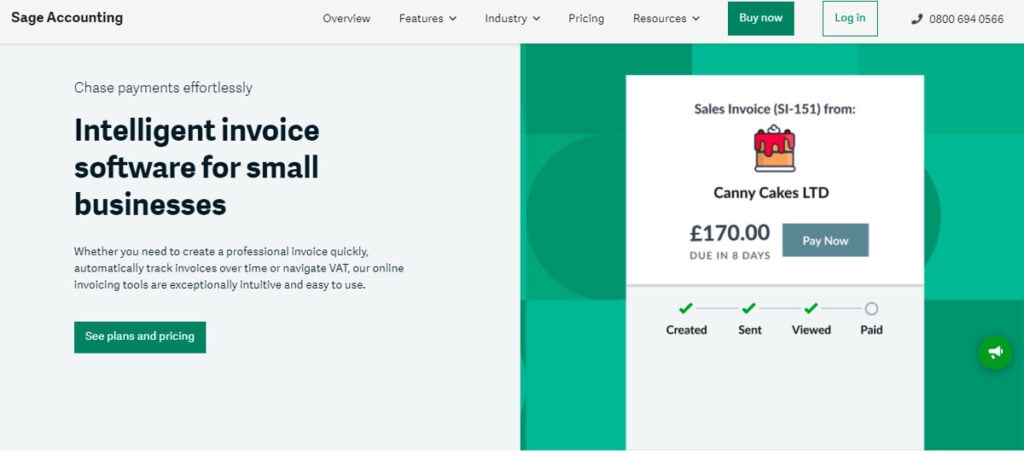
Sage has been a leader in the business management software world for many years.
It’s no wonder that their invoicing software for small businesses and freelancers has become popular as well.
Creating and sending invoices is easy and relatively effortless. You can link your invoices to your bank account to track your finances in real-time.
Sage doesn’t restrict you in what currencies you’re allowed to invoice customers in, and it comes with Microsoft Office 365 integration.
You can start a free plan that will last for three months, after which you will pay $192 per user a year.
5 – Invoice2Go
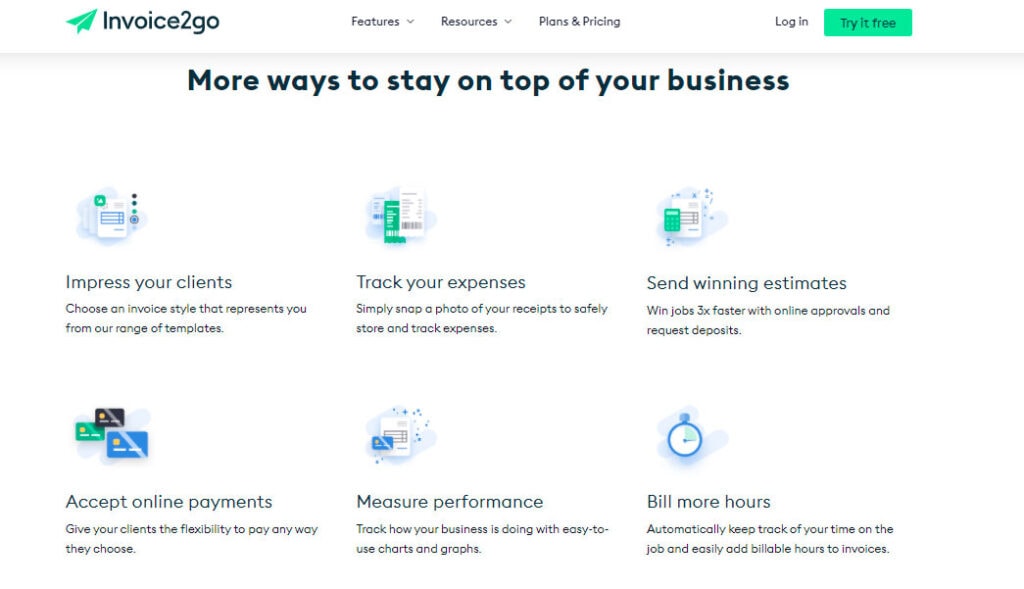
Invoice2Go may seem like a basic online invoicing software option, but it’s a fantastic choice if you’re a small business or freelancer.
There are no frills or fuss with this software – it’s for invoicing and serves its purpose well.
You can track your invoices and see when customers have viewed them as well as send payment reminders.
Although this is basic software, it offers users reports to track their business performance. The reports are also helpful for monitoring clients who are late on payments.
To get a taste of this service’s abilities, you can start with a 14-day free plan, after which you’ll pay $21 per user a year.
6 – OneUp
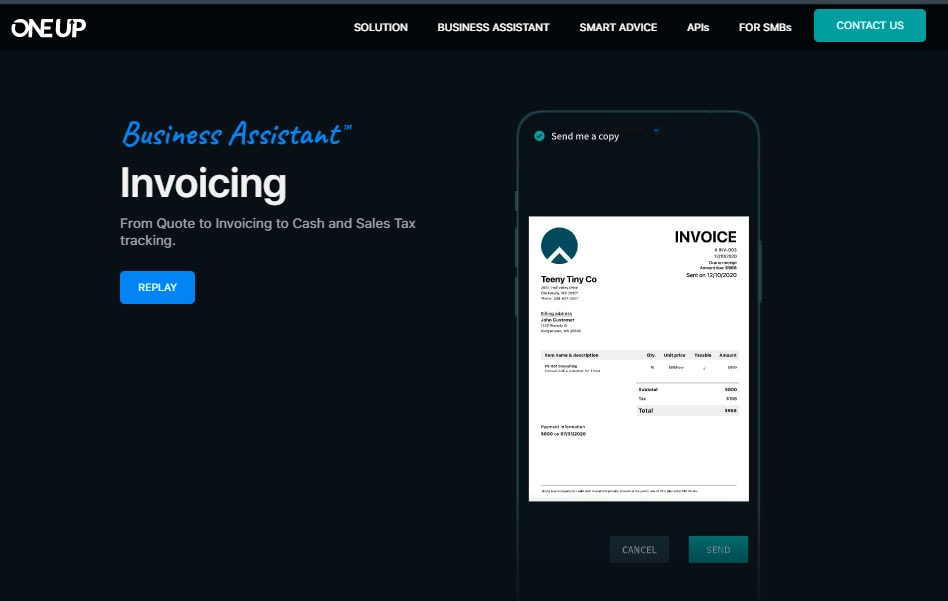
With OneUp’s easy billing and invoicing tools, you get access to a service that knows about the importance of finances to even the smallest business.
You can manage your invoicing, inventory, and accounting-related matters, all directly from your laptop or mobile.
Almost all your accounting is automated with OneUp, and your Customer Payments screen reminds you about invoices that you must send out soon.
If any customers have failed to pay you, you will receive automatic notifications.
Going from project proposals to quotes invoices is made easy and straightforward with this invoicing app, and it only costs $9 a user per month.
7 – SliQ Invoicing
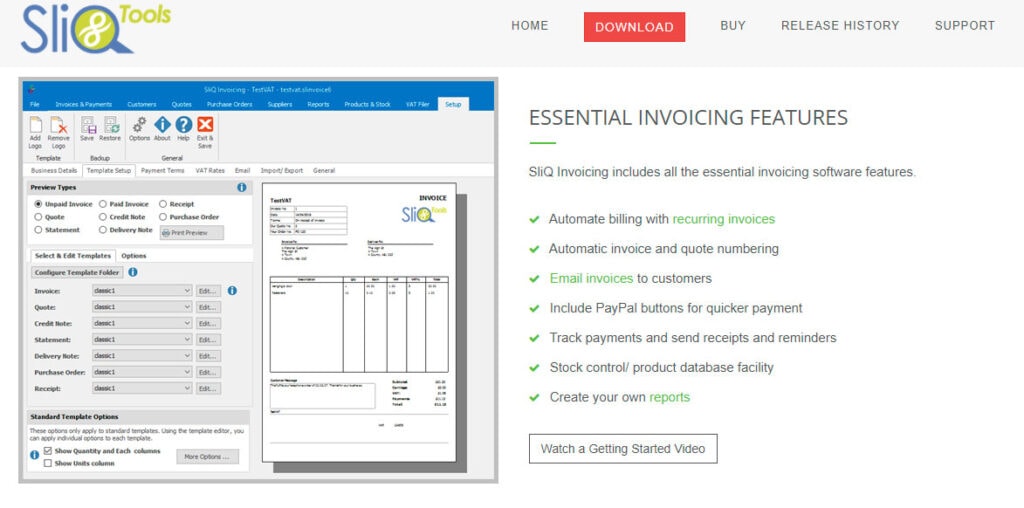
SliQ Invoicing goes a long towards helping users get paid on time and accurately.
With this invoicing and quoting software, you can create, send, and track your invoices quite easily.
You also have access to customer statements, credit notes, and delivery notes.
Recurring invoices are made painless with SliQ Invoicing, which also comes with PayPal payment options.
The software also has a product database facility that allows you to do better stock control. You can track payments, and you can send reminders and receipts as necessary.
All of these services, and more, are available for a once-off fee of $27.50. SliQ Invoicing asks for no recurring payments.
8 – BillQuick Online
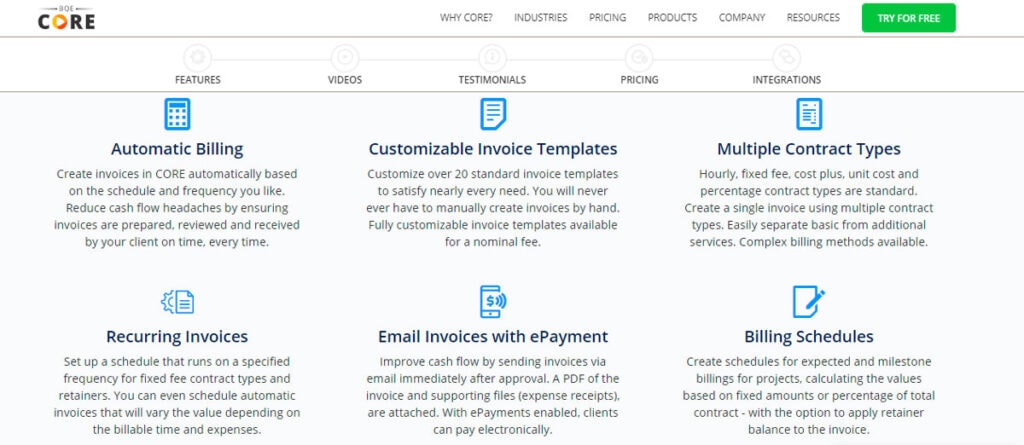
BillQuick Online is perfect for big and small businesses as well as professional freelancers.
You can choose from 180 templates to create an invoice that suits your needs best.
BillQuick also offers the ability to create automatic PDFs, a nifty feature, even if it doesn’t feel necessary.
If you prefer to keep physical backups of your invoices, you’ll appreciate BillQuick’s printing feature.
The invoicing app lets you create several invoice types such as retainers, repeating invoices, and invoices based on hourly payments.
Pricing starts from as little as $19.95 a user per month, which isn’t bad considering the features on offer.
9 – Chargebee
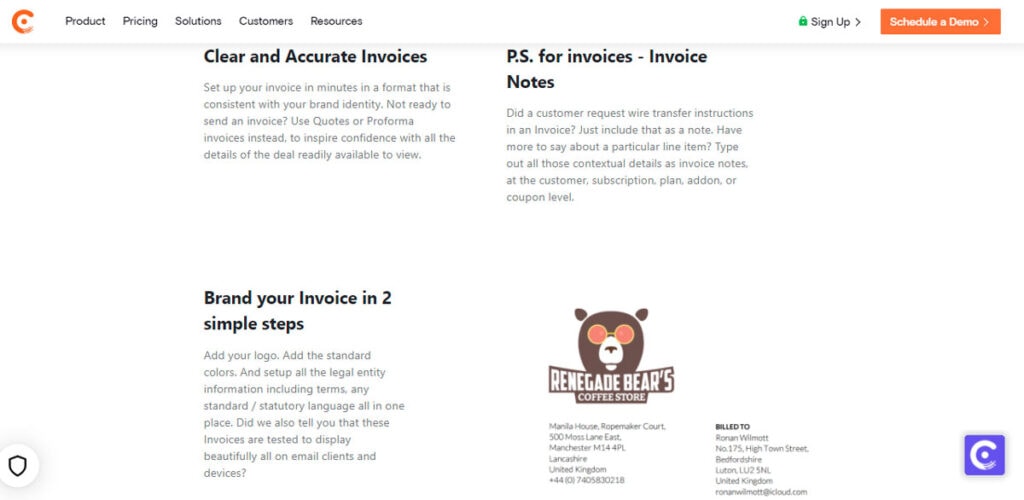
Chargebee is a bit more restricted than the other invoicing software options on our list – it’s for companies that operate subscription services.
Chargebee covers all the finer details that go into this kind of service.
Invoices and expense tracking can be as comprehensive as you need them to be, and taxes are made easy and straightforward.
The metered billing support that comes with Chargebee makes it stand out amongst similar software.
You can accept a range of payment options such as online wallets, direct debit payments, checks, and credit cards.
Chargebee is more expensive than most invoicing apps, though, at $249 per month.
10 – Invoiceberry
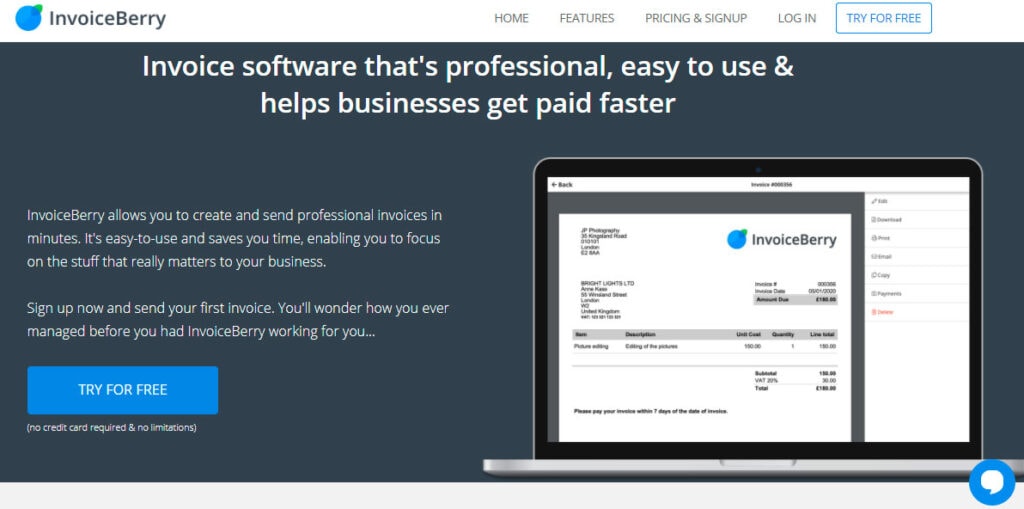
Invoiceberry is simplistic and straightforward in its use – no need for accounting knowledge to make the most of this invoicing software.
It offers intuitive guidance that will simplify every step of the invoice-creation process, and setting up recurring invoices is hassle-free.
Busy freelancers and entrepreneurs will love how quickly they can create and send invoices and add their logos.
There are several templates to choose from, and they all look and feel professional.
You can try InvoiceBerry on a 30-day free plan, after which you choose one of the paid plans.
The Solo plan costs $15 a month, and the Pro plan is $30 per month, and you can invoice as many clients as you want.
Invoices, Your Way
You’re a self-employed professional who does business and marketing to clients your way. Why should you do your invoicing differently?
Use any of these invoicing apps to create invoices that suit you and your business.
Not only will it make your professional life a little bit easier, but it will improve how your clients see you as well.
With the best invoicing software no longer the headache it can be, you can focus more of your energy on growing your business.
Author Bio: Mark Quadros is a SaaS content marketer that helps brands create and distribute rad content. On a similar note, Mark loves content and contributes to several authoritative blogs like HubSpot, CoSchedule, Foundr, etc. Connect with him via LinkedIN or twitter.



