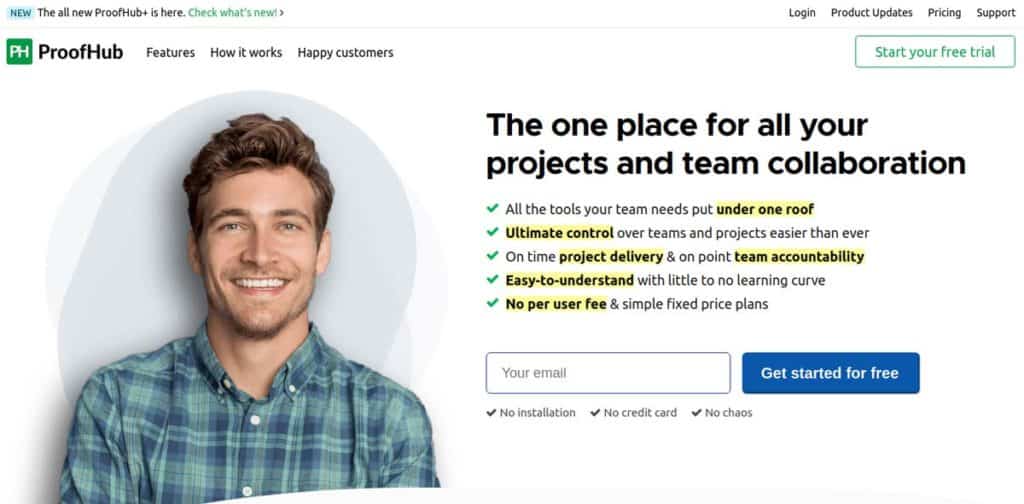
20 Feb 15+ Graphic Design Resources Every Designer Should Know
15+ Graphic Design Resources Every Designer Should Know
You might already be a very talented graphic designer, but the right tools can increase your talent exponentially.
This article aims at familiarising designers with a list of essential graphic design resources to enhance the speed and quality of your work.
I will discuss the main features and pricing of all these tools.
Proofing tools
1 – ProofHub

Designers go through a lot of mess because of multiple feedback sessions.
ProofHub can make the feedback and review work a breeze for designers.
The inbuilt proofing tool of ProofHub helps share designs directly with colleagues and clients, and the markup and annotation tools help in giving clear feedback.
You can even go back to the previous versions of a design using version history.
Apart from this, design teams can streamline all their work in one central place.
All task requirements, new tasks can be kept at one central place, and designers can collaborate, communicate, discuss, share files, maintain reports all at one place without juggling various apps.
Main features
- Quick feedback sharing and real-time collaboration
- Threaded comments for feedback
- One-click approval process
Pricing
ProofHub offers a free trial. The paid plan is for $99/month (limited time offer), but it does not incur any per-user charges.
2 – Filestage

Filestage is another tool that gives designers control over the feedback and review process.
Designers can easily collaborate with stakeholders (internal as well as external) on various file types such as images, websites, PDFs, etc.
Stakeholders can provide timely and quick feedback to move the project forward. Teams can check the status of the project in a glance with Filestage.
Main features
- Ease of use
- Clear versioning
- Collaborate in real-time
Pricing
Filestage paid plan begins at $99/month, whereas the pro version starts at $249/month.
Image resources
3 – StockSnap

Finding the right image plays a vital role in making the creative process of a designer successful.
StockSnap offers an extensive collection of free stock pictures and high-resolution images.
The site always tells how many views and downloads a picture has, this way, you can spot the most popular graphic design resources.
Main features
- Handy search feature
- No attribution required
- Uploads hundreds of pictures daily
4 – Pixabay

Designers can download good quality pictures around various topics from Pixabay.
It has a vast library of stock pictures submitted by photographers and creators.
The stock pictures found on Pixabay are highly artistic as compared to the dull look on the images found on various paid websites.
Main features
- User-friendly interface
- Download and share images in all sizes
Resources for icons
5 – Flaticon

Flaticon can be called every designer’s dream as it provides around 344,000 vector icons.
It claims to be the most extensive database for free icons and provides icons in PNG, SVG, PSD, EPS, and Base 64 formats.
Designers can find whatever they are looking for quickly on Flaticon so that more time can be given to actual designing rather than researching.
You can sort your search and find icons category wise, for example – by the pack, author, most popular, keyword, etc.
Main features
- Highly intuitive website
- Advanced search functionality
Pricing
Flaticon pricing starts from $11.99/month
6 – Iconfinder

Iconfinder is another top-notch resource on the internet that provides access to around 1.5 million icons and 36000 icon sets.
You can find high-quality icons in various platforms including SVG, PNG, ICO, ICNS and AI.
It gives some icons for free, but you will have to buy if you want a large number.
Main features
- High-quality icons
- Wide variety of icons
- Can be quickly sorted by category
Pricing
Pro account is for $9/month (allows up to 25 icons)
The unlimited pack is for $25 per month.
Inspiration resources
7 – Behance

Behance is a social media platform to display and discover creative work.
By July 2018, Behance had around 10 million users. Users can sign up and build profiles consisting of projects.
The members of Behance can follow other people’s profiles.
Whereas registered, as well as unregistered users, can appreciate the posts of others.
Designers can get the required dose of inspiration from Behance by following the most popular creatives and having a look at their incredible designs.
Main features
- Frontpage displays popular work
- Extremely easy to use
- Great platform to showcase your work
8 – Dribbble

Dribbble is yet another platform that is a source for designers to get inspiration and feedback.
It acts as a self-promotional and networking platform.
It is the largest competitor of Behance and has a user base of around 460,000 users.
It is a good place for designers to get inspiration from as well as a platform for employers to hire good designers.
Main features
- Great platform to gain visibility
- Ignites creativity and ideas
- Excellent usability and layout
Editing tools and graphic design resources
9 – Adobe Photoshop

Adobe Photoshop is one of the most famous photo editing tools.
This can be used for both mobile and web design. It offers millions of images, graphics, and templates.
Professional photographers and graphic designers use this tool from around the world as it is one of the best.
Some of the latest upgraded features of this tool include updated gradients, shapes, patterns and styles.
Main features
- Slick interface with lots of help
- 3D design capability
- Synced libraries and cloud documents
10 – GIMP

GIMP is another tool for photo editing, which has a competent user interface and a robust set of features.
It is an on-premise graphics manipulation platform that allows designers, photographers, and others in creating design elements, scripted images, icons and a lot more using programming languages.
Main features
- Photos can be exported to multiple platforms
- Great filters make work easier
- Easy to overlay editing on an original photo
Mockup tools
11 – Pixeden

Pixeden is one of the best graphic design resources for designers to get free mockup templates.
It offers free background graphics, web graphics, text effect graphics and a lot more.
Pixeden can provide enough content to build a whole website.
Main features
- Offers free as well as premium content
- You can find education content on their blog
- Profession oriented- specifically for designers
12 – Mockuuups

Mockuuups studio is a quick mockup generator that offers more than 500 mockup scenes to create mockups with.
It provides designers with a free handy desktop app to create mockups.
Apart from that, it is a source of free mockups for both personal as well as commercial use.
You can easily create beautiful product mockups, visual content for social media or blog posts, marketing material, etc. with the help of Pixden.
Main features
- Handy desktop app for macOS and windows
- Drag and drop facility for screenshots
Screenshot tools
13 – Collabshot

Just as the name suggests, Collabshot takes the game of taking screenshots one step ahead as it allows you to not only take screenshots but also collaborate on them.
This tool works well with most desktop and mobile OS.
Main features
- Easy to capture only a part of the screen
- Capture and upload screens in a single click
14 – Picpick

Picpick is a user-friendly and free screenshot and editing tool.
It fulfils most of the image-management needs of designers.
Screenshots can be taken and saved in your pictures folder in just one click.
Apart from that, it has many editing features like colour picker, colour contrasts, protractor, brightness, pixel ruler, etc.
Tutorials and classes
15 – Udemy Graphic Design Resources

Udemy is an online learning platform that was brought into being to assist people in learning new skills.
If you are looking for courses to learn graphic design, Udemy can be one of the best choices for you.
Here are the examples of some of their courses relevant for graphic designers:
- Introduction to Graphic Design
- Learn Adobe Photoshop from Scratch
- Professional Logo Design in Adobe Illustrator
Main features
- Pocket-friendly prices for courses
- Courses from beginner to pro-level
- Professional and knowledgeable educators
16 – Skillshare

Skillshare offers a lot of short and long term courses for graphic designers.
Some of them are available for free, but you can access them all with a paid subscription.
Some of their courses are:
- Graphic Design Basics: Core Principles for Visual Design
- Creating Brand Systems: an Overview of Combining Logos and Type
- Typography That Works: Typographic Composition and Fonts
Main features
- Have course from beginner to pro-level
- Classes can be viewed offline using the mobile app
Concluding our Graphic Design Resources
Even if a graphic designer is starting from scratch or is already a pro, tools and technological resources will always remain a graphic designer’s best friends.
Here, we have listed the best tools that can potentially make the life of a designer comfortable.
Now, when you know about all these graphic design resources, learning new skills and exploring new possibilities and experiments in designing will be easier for you.
Also, disorganisation should no longer be one of your problems as there are a plethora of tools which help in keeping your inboxes in control by opening better channels of communication, collaboration and management for teams.
We would love to know which are the tools you are already using to streamline your work as a designer.
Author Bio: Vartika Kashyap is the Chief Marketing Officer at ProofHub — a project management software for teams of all sizes. She is one of the LinkedIn Top Voices in 2018. Office situations and work-related events inspire her articles. She likes to write about productivity, team building, work culture, leadership, entrepreneurship, among others and contributing to a better workplace is what makes her click.

The post 15+ Graphic Design Resources Every Designer Should Know is by Stuart and appeared first on Inkbot Design.


