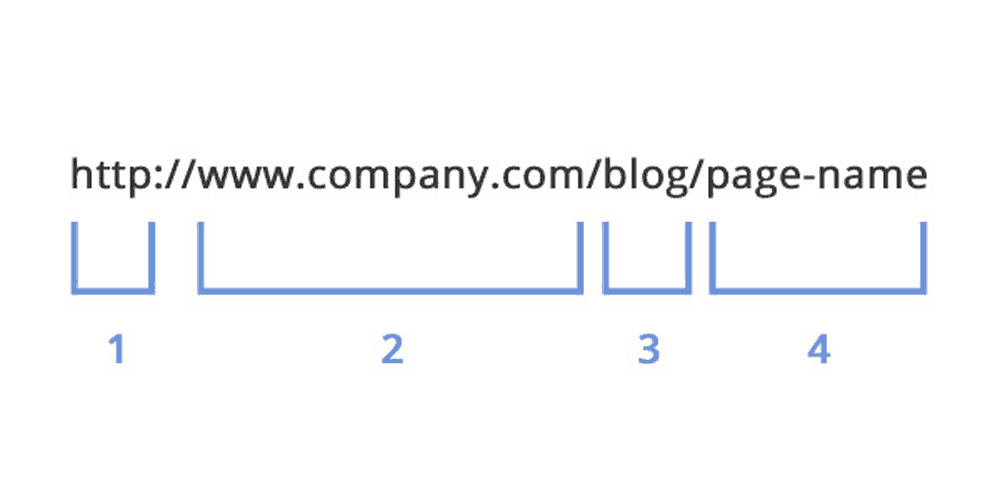
20 Sep How To Build A Website For Beginners – Tips & Tricks
How To Build A Website For Beginners – Tips & Tricks
Your website is the face of your business or organisation online, and it can easily be turned into a channel of lead acquisition.
In this digital age, having a website is a necessity more than a luxury.
Creating a website is not that difficult. In this article, we’ll show you how you can build a website to amplify your organisation’s online presence!
Your first three steps will be to register a domain name, get hosting, and install a CMS.
These steps are explained briefly below – Mangomatter’s guide on creating a website covers them in more detail.
Domain Name
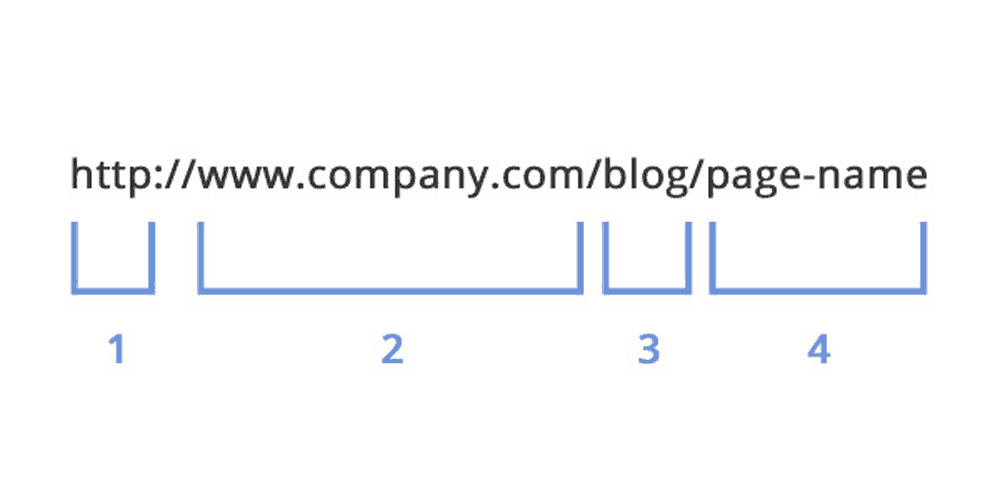
Your first step in building a website is securing a domain name. Your domain name is your online address, and there are plenty of places where you can get one.
Some domain name providers even offer to host, and some hosting providers also provide domain names.
Hosting

The hosting provider is what keeps your website running online, and this is where the domain name is parked.
It allows you to store your images, text, and other things that you need on your website so that when your domain name is accessed, it can show this content to your website visitors.
Content Management System (CMS)

The CMS is the platform that allows you to add content on your website.
The most famous selection is WordPress, which has a free version that you can use to start powering up your website’s content.
Planning and Theming
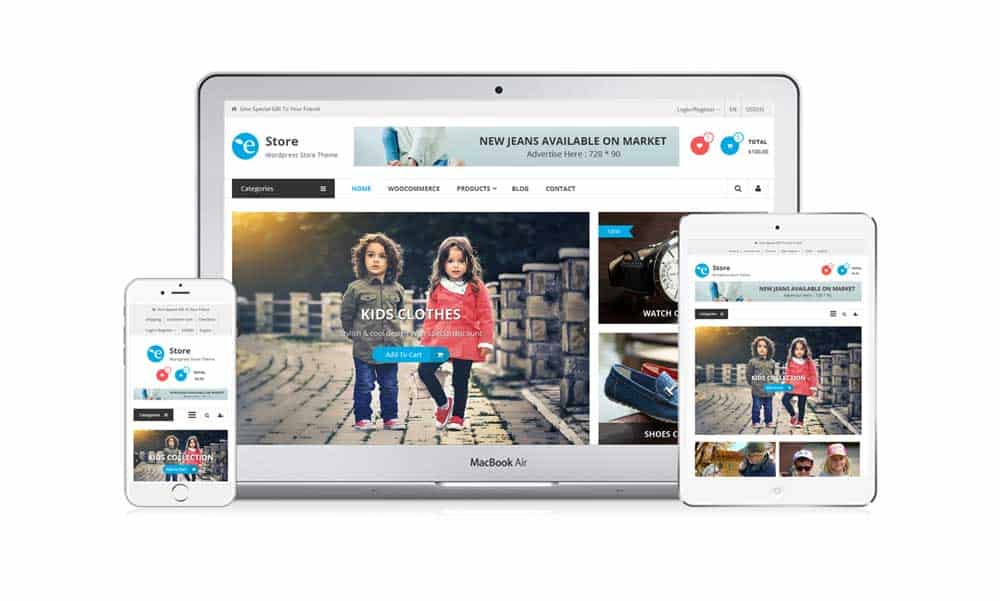
At this stage of the process, one needs to determine what the website will be used and its theme.
Some choose to use their website solely as a method to deliver information to their prospects while some integrate an eCommerce store within it to use it as a marketing channel.
Theming involves figuring out what subject will the website cover.
It’s an essential part of the design process because a website’s topical relevancy will help it rank in search engines for specific keywords.
Use this time to figure out what design you’re going after and even your colour schemes.
Website Builder vs Website Developer
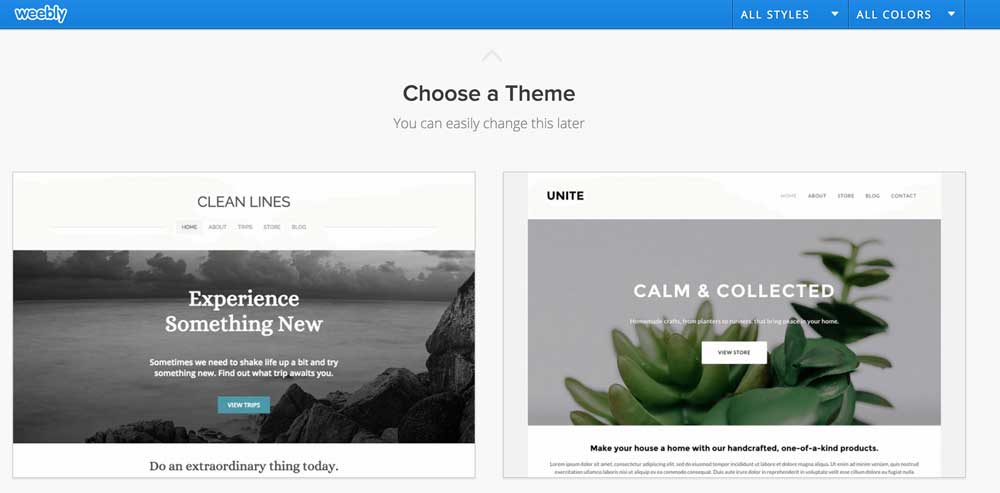
The critical question to ask at this point is if you want a website builder or a developer.
A website builder allows you to build your website using an intuitive interface application, and it’s usually in the drag-and-drop form.
This is a good option for cash-strapped organisations.
The caveat is you won’t get the full customisation ability of a website developer.
Hiring a developer or a digital marketing agency is a good option because you get the full leeway to make customisations and ask for unique add-ons.
However, they can get expensive. As a piece of advice, hire a developer if you plan to have a large website or online presence.
Keyword Research
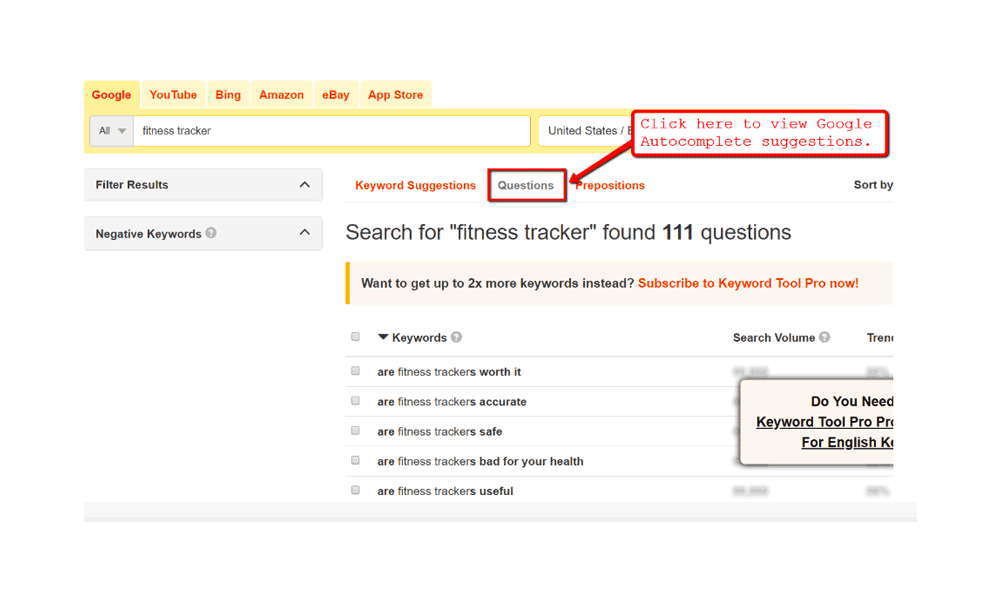
For optimisation purposes, it’s best that you start to research what keywords you want to rank on search engines for.
These must be fit to your theme, and they must appear on your website. Hiring an SEO (search engine optimisation) expert will make this process easier for you.
Website Structure
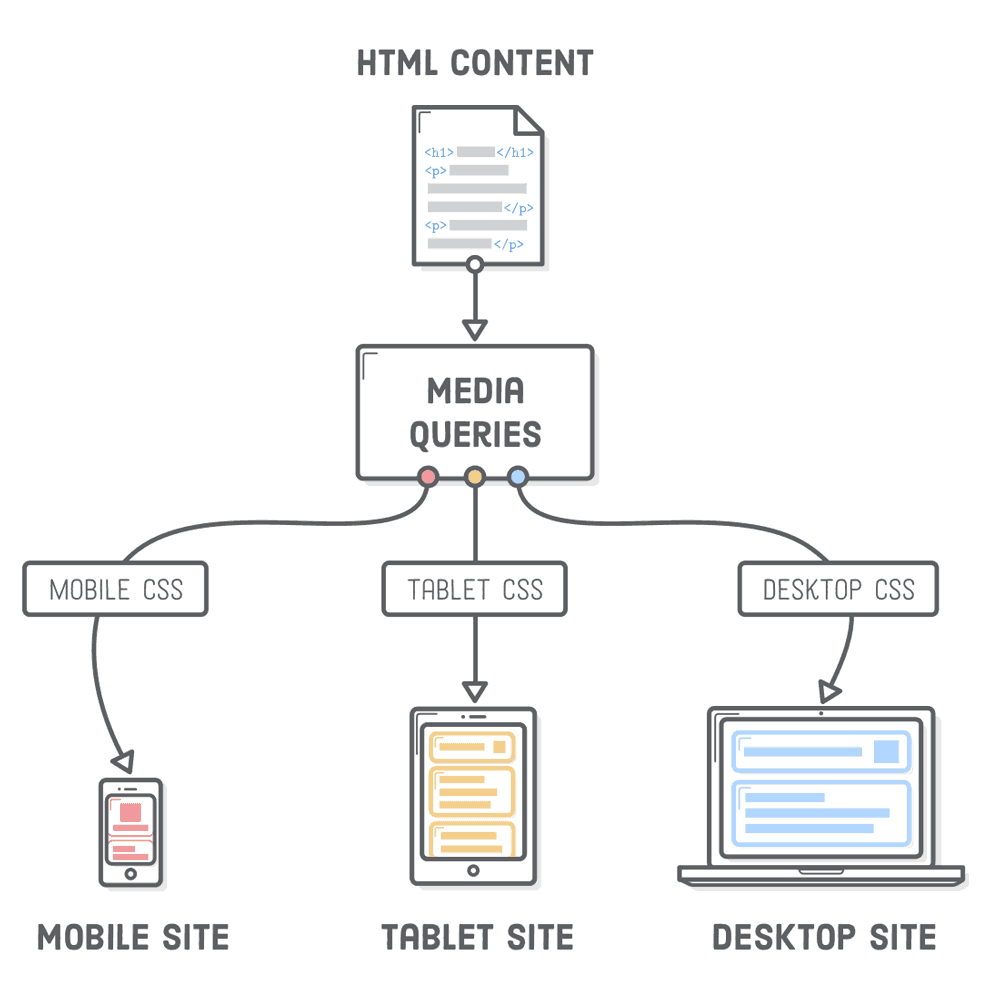
The website structure determines what pages you want to have on your website.
If you have a store, then it’ll be best if you can map out what products you want to sell here and what categories they fall under. This can be done using a mind map or flowchart.
Once you’re done with this, you can start creating pages that are made up of images and content:
Images

The photos that you use on the pages should be yours. However, many people might have an issue with gathering images for their site.
You can always opt to use stock photos as long as you have them photo manipulated for them to be original.
Content
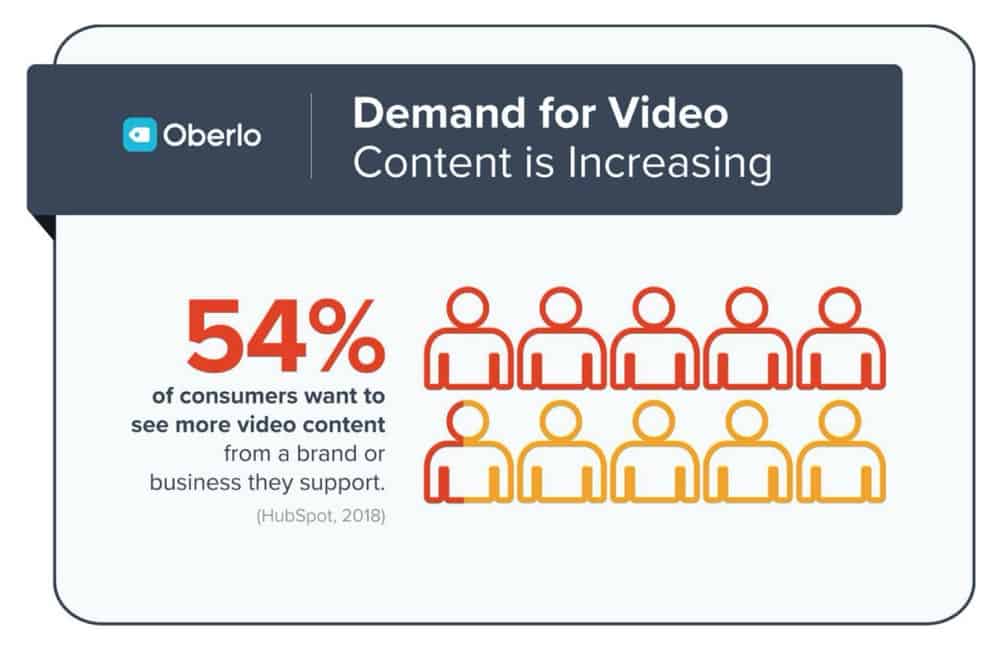
Search engines don’t like plagiarised content. So, you should create original content that goes with your website.
If you’re looking to find out how many words you need for each page, then your best bet is to go similar pages from competitors that are ranking on the first page of search engines and do a word count.
The idea is to get a word count that’s similar or higher.
Aim to spice up your content by adding lists, tables, and interactive objects. This helps your search engine ranking.
Conclusion
Building a website involves a significant number of steps, but it’s an exciting experience.
This guide on how to build a website covers most of the fundamentals that you need to increase your organisation’s exposure online.
The post How To Build A Website For Beginners – Tips & Tricks is by Stuart and appeared first on Inkbot Design.


