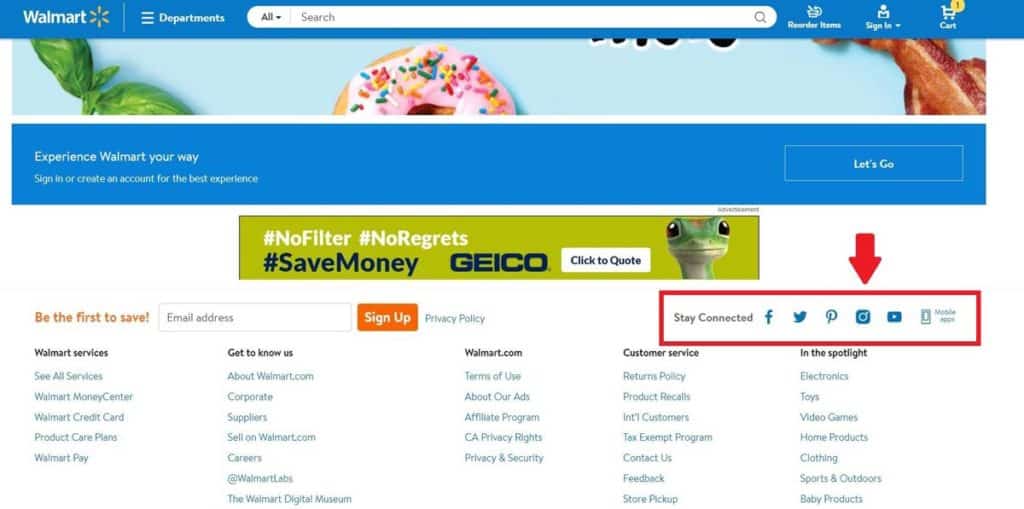
21 Feb 8 Easy Tips for Social Media Integration on Your Website
8 Easy Tips for Social Media Integration on Your Website
Having your site and social media profiles set up is only just the beginning.
You still have to ensure that these various platforms are effectively integrated.
That way, people could engage with your brand no matter the time, place, and purpose.
Also, as more brands and businesses are tapping to social media in almost all of their marketing campaigns, both your website and social media channels should work together seamlessly to promote your brand and boost your online presence.
What is Social Media Integration?
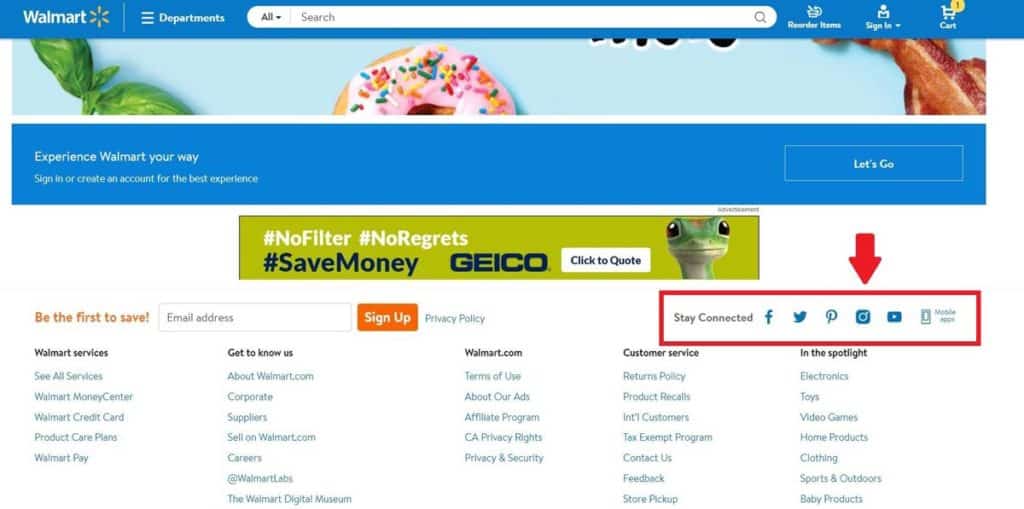
At VoyMedia, we define “social media integration” as the process of cross-promoting your social media profiles on your website.
The goal is for these channels to be used, shared, and explored more regularly.
It is also something that your business needs to tap into if you want to stand out from today’s highly competitive digital landscape.
The ones who use this will be able to reap the benefits, while the people who do otherwise will not be able to do so.
Importance of Social Media Integration
Now that you have an idea of what social media integration is, it is time to understand why you should do it:
Additional Website Interactivity

Sure, a successful website is one that provides all the information that a user needs.
However, it is also vital that you keep your site visitors engaged.
It is like embedding a YouTube video on your landing page, yet no one dares to get past the one minute mark because your content is boring.
Or, it can be the most informative and compelling video you have on your website.
However, you do not get the most out of it because you are not making it easy for your website visitors to share your content.
This is where social media integration could come in handy.
As simple as adding social sharing buttons beneath your embedded video would remind your site visitors to share your content, more so if they learned tons from it.
Starting an Online Conversation
Aside from compelling your site visitors to share your content, social media integration can also help you encourage conversation.
It is as simple as being redirected to one of your social media channels in a click of a button.
Mind you; some site visitors find it intimidating to contact you via your website’s online form.
Not to mention that they are more connected to social media than email or other communication channels.
Plus, through social media, there is no need to fill out a form.
They will just type in their message, hit the send button, and that’s it!
Expanding Social Media Following

When you can produce entertaining and informative content, as well as being able to provide excellent customer support, one out of your ten social media followers will spread the word about it.
The result? More and more people from their network will get to know about your brand.
And when that happens, expect an increase in social media following.
Although, do not expect that it will be by the thousands. That feat requires a solid social media marketing plan.
Improving User Experience
Something as simple as “Log In via Facebook” can provide tons of convenience to your site visitors.
More so if it will make it easier for them to perform their tasks.
As a result, they will associate this positive user experience with your brand, which can also prompt them to make repeat transactions with you.
On your end, it will be easier for you to gather site visitor data, which you can leverage for your future social media campaign.
How to Incorporate Social Media on Your Website
Now that you know why it is advisable to integrate social media with your website, you may be convinced to do so.
After all, integrating social media on your website will drive more engagement and value to your business.
That said, here are some ways wherein you can incorporate social media on your website:
1. Make sure your site is social media friendly
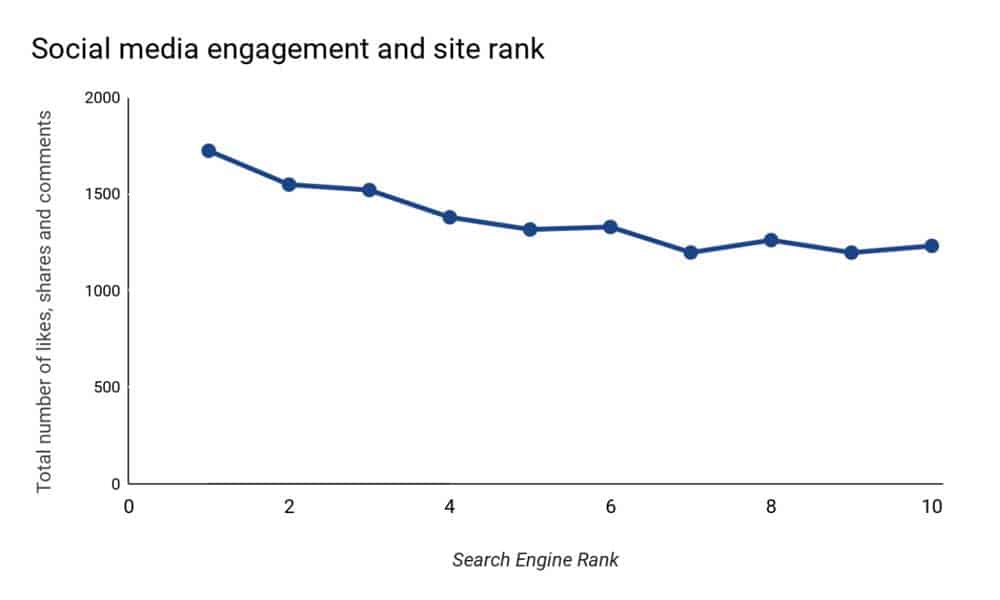
Do you know that most websites today are not considered social media-friendly?
Talking to your web designer about integration is essential.
Brands with older websites often go through a site redesign to let their social media presence be felt.
A widget or panel that displays tweets, updates and social media movement is a great way to ensure people that you are active online.
2. Include social share buttons
Whether your site is publishing blog posts or featuring products, you want your content to be shareable so that users could quickly post and share their own accounts on social media directly from your site.
“Add this” or “Share this” is some of the buttons that you can place on e-commerce sites with the possibility of seeing its analytics and how the content is shared.
This not only increases the number of eyeballs on your content, but it also promotes your overall brand image and boosts your sales.
It allows customers ‒ both existing and potential ‒ to get to know your brand and products more.
Thus, allowing you to generate earned media from your organic or commercial content.
Luckily, there are website builders that allow you to add social media feeds to your website.
3. Consider social login
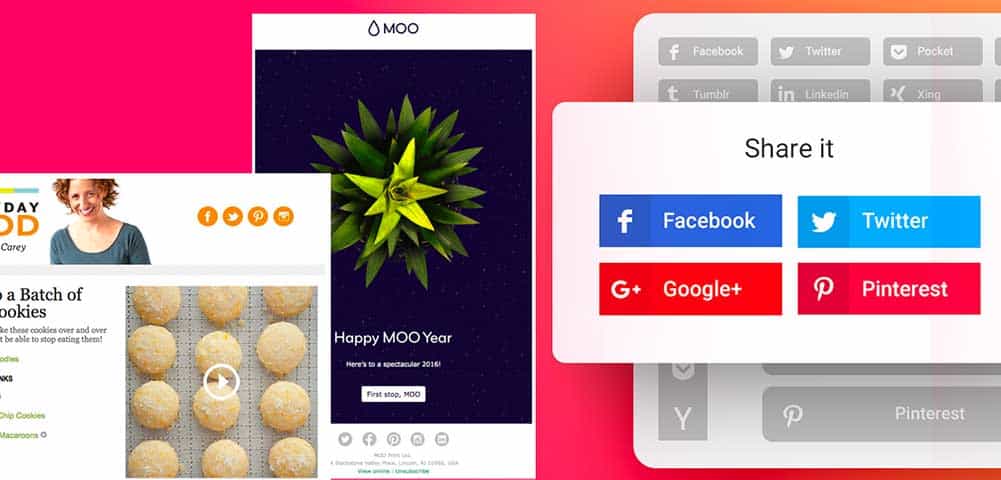
Many brands and businesses thrive in visitors who sign in to their sites from platforms like Facebook.
The advantage of social logins is two-fold.
One, users can browse through your site without having to create a new account.
Two, they can also comment on your blog easily.
These logins are also meant to protect your site from bots that are “undesirable.”
Therefore, the intent for a great experience is there, and the usability should match its purpose.
Sign-ins also streamlines the registration process, minimising work, and improving user experience.
As a result, there is an increased chance that the user will continue to the full site.
4. Display your social feed
Placing a social feed wall on your website is one of the best ways to display your social media activities.
This will show all your social media feeds together in a single place.
This is a highly engaging concept that lets your audience stay informed with the posts and updates from your brand, where they could see it all together in one place and in real-time.
5.Showcase user-generated content
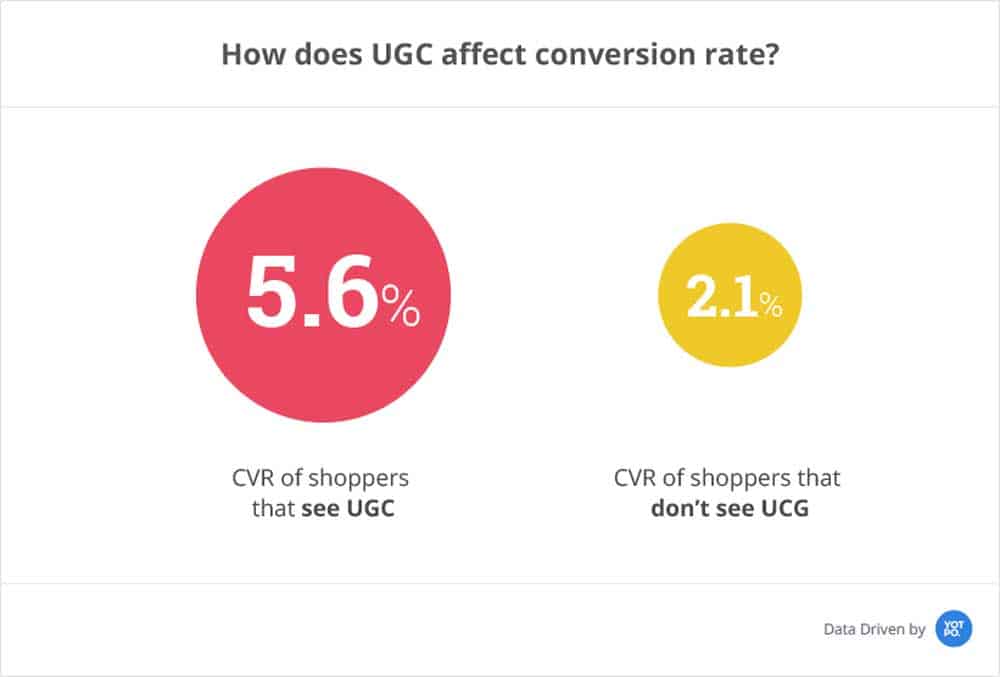
User-generated content is one of the best ways to engage people in your brand and products.
Millennials, for example, place much value on what their peers in the online community think and say about a particular brand.
So, take advantage of the positive user-generated content in the form of videos, photos, and reviews that are related to your business, products, or services.
Also, incorporate this type of content on your website or particular product pages.
It is a great way to show visitors your brand’s popularity and for them to be more engaged.
6. Display social media videos
Video is one of the most engaging and convincing forms of content to users.
It also grabs the user’s attention, letting the message sink into their minds.
Most of these videos on social media are created and shared on various social media channels.
They give a quick and easy integration on a website.
Therefore, you could embed the social media feed of your videos on your site effortlessly.
Tutorials and lengthy blog posts can be best explained in a video that can run from 10 – 15 minutes.
What’s cool about this is that you can embed videos on your website to make your content more interactive.
Not to mention that it can help you retain your site visitors’ attention.
7. Repurpose your content for social media

Aside from videos, you can also transform your web content to social media content (e.g. infographics or carousel images).
That way, you can post it on other social media sharing sites like Pinterest.
You can also create a slide deck out of web content, and then post it on Slideshare.
Cross-digital sharing of your content is also a great way to get more usage out of your content, drawing more users in, and learning more about your brand.
8. Display social media-based comments
These days, websites are more interactive than ever before.
Placing a social media-based comment system lets site visitors post a comment on your website, which could also appear on their social media feed.
As a result, they get to spread the word about your business to their social network without exerting too much effort.
The Takeaway
For a lot of brands and businesses today, there are endless opportunities in store once you maintain a strong social media presence.
Not to mention that there are helpful guides on how to create a social media campaign for your business that are available on the web.
That’s why it is highly recommended that you link your social media accounts on your website.
The benefits we have noted in this article are proof that you simply cannot go wrong with social media integration.
All you have to do is to pick the right and suitable option that will help you scale your business over time.

The post 8 Easy Tips for Social Media Integration on Your Website is by Stuart and appeared first on Inkbot Design.


