
08 Jan 6 Smart Tips to Prevent Website Crashes
6 Smart Tips to Prevent Website Crashes
A site that takes a while to load can be frustrating.
But when a website crashes, you might want to restrain yourself from flipping your table.
The only thing that you can do is restart your browser.
Unfortunately, that could mean losing all your other opened tabs.
If you are unlucky, the crash could take Windows along with it, and you have to restart your computer completely.
What Causes Website Crashes?

Why does your website crash? Why does it happen anyway?
A website crashes for a variety of reasons.
First, maybe because the server doesn’t have enough space to be able to handle all the traffic.
This is true, especially if you are hosting your website, which can generate hundreds of thousands of traffic per day, on a shared server.
The same thing happens when your server’s physical location is too far away from people trying to get to your site.
So, even if you have a dedicated server, your website can still crash.
Website crashes aren’t 100 per cent preventable, especially if you’ve unexpectedly gone viral.
Here are other reasons why your website crashes:
● Code errors. Your website can crash when you accidentally broke the web code. For instance, someone messed it up while doing the maintenance or when updating your site.
● Malicious attacks. These could either be from bots or hackers who would want to access your client information. Remember that many bots are running around the internet, several of them carrying software viruses.
● Hackers. These are people who are trying to break into your site deliberately.
● Hosting error. This usually happens when your site goes down because your hosting plan is not large enough. If you are planning to scale your site over time, you should pick a hosting plan to grow with. If it is simply too small and a lot of will try to access your site, then it will cause your site to shut down.
● Heavy traffic. This happens when too many people try to access your site all at once. If your site is not made to handle a sudden rush of traffic all at once, then most definitely, it will crash.
What can you do when your website is struggling? Read further to find out:
1. Invest in a good web host

It’s vital to pick the right web host and hosting plan.
If you’re expecting a high surge of website traffic, then you simply couldn’t go with a shared hosting plan.
You would need a lot of RAM, a quick processor, a fast loading storage device, SSD, and high bandwidth.
That said, it’s recommended that you compare website hosting first.
Ideally, you could go for a dedicated hosting plan, especially when you expect a high surge of traffic.
Also, check out this web hosting guide and the most important things that you need to know.
2. Keep it up-to-date
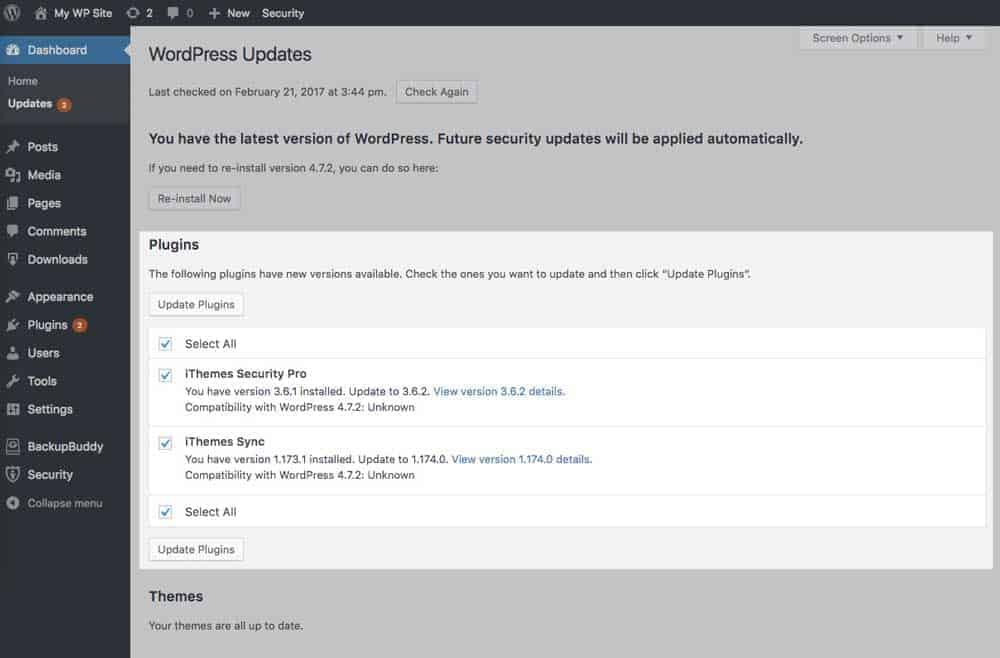
If you are planning to update your site, then you should do it immediately or postpone it after the big holidays have gone.
Making significant changes on your site during high surges of traffic could cause unprecedented technical problems.
Also, keep in mind that prevention is better than cure.
When your website crashes, it may be because it could not cope anymore (and it might be outdated).
3. Monitor site performance
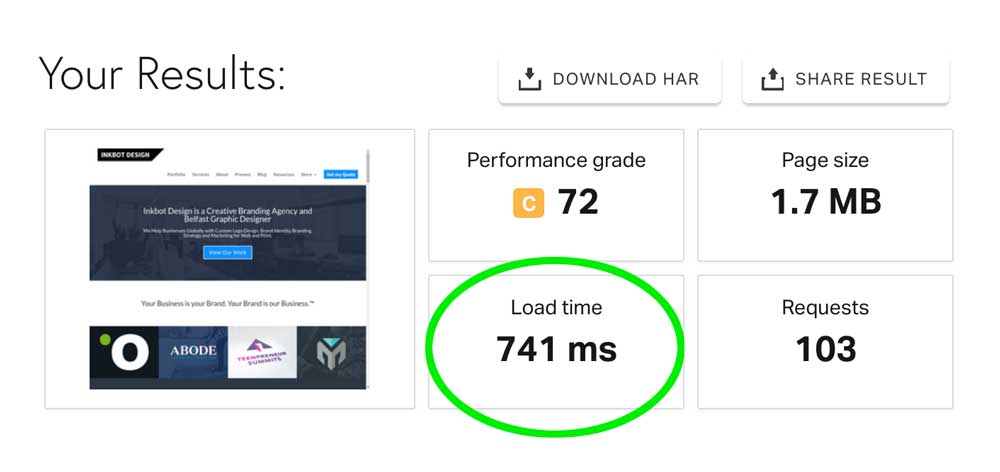
You must check the software that powers your site.
Remember that older versions could have bugs which eventually leads to website crashes.
Another important thing that you need to do is to check the performance of your site, especially when it’s under high traffic.
The test results could help in deciding what needs to be improved upon, and if you need to increase your server’s capacity.
4. Run website tests
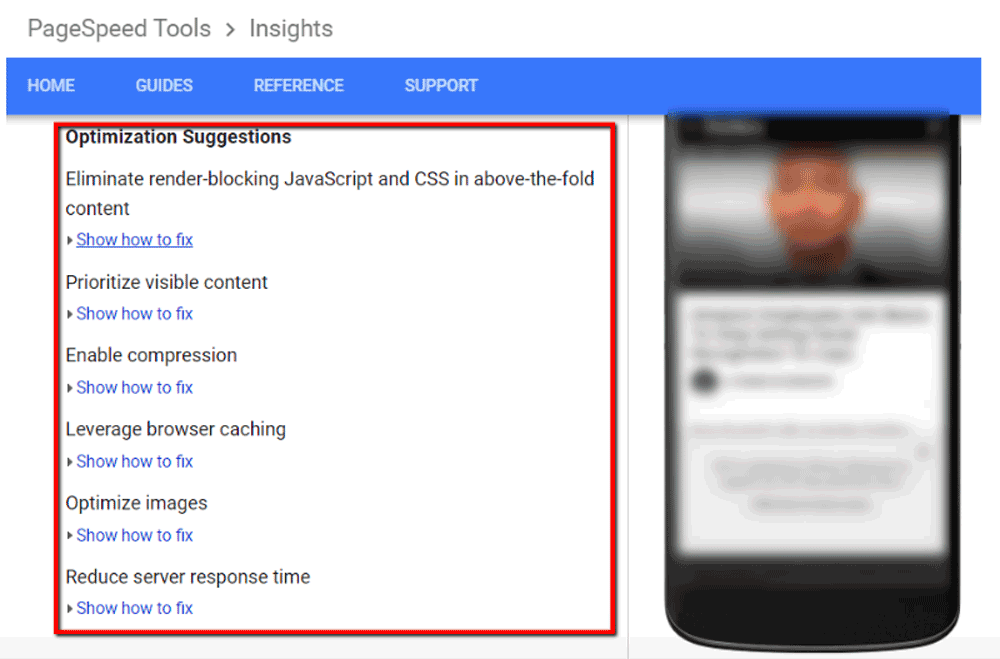
Website scalability is always a mystery, and many businesses are learning the hard way.
More so, when their sites could not handle the massive surge of traffic.
Today, there are a lot of cloud-testing tools that allow you to create multiple connections on their website all at once.
Furthermore, there are also free app-testing tools for businesses that would sell a product through an app.
You could run tests beforehand each year to ensure that your web host is providing you with the load handling you received in the previous years.
5. Backup
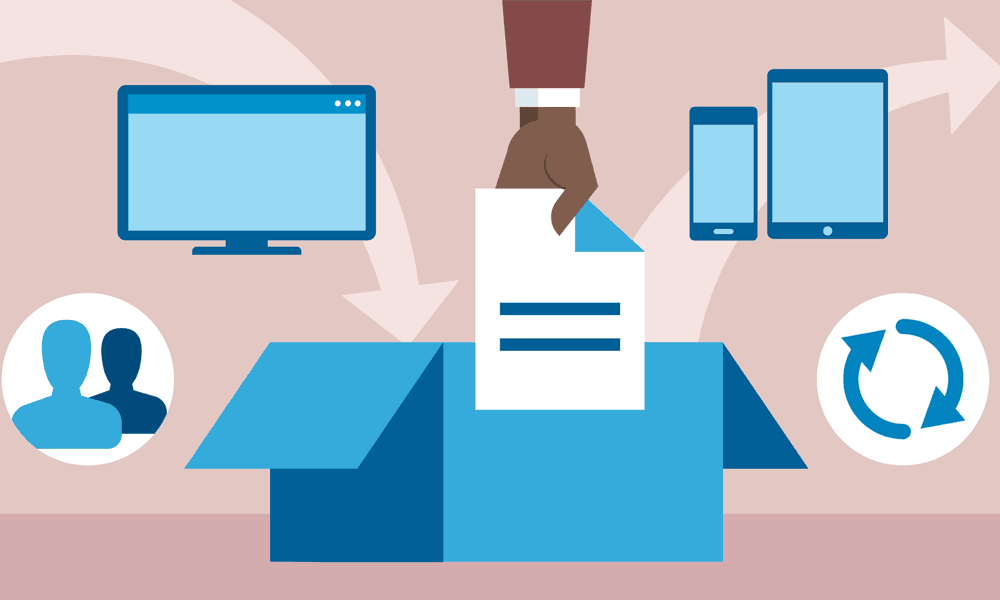
As we’ve mentioned earlier, no matter what you do, website crashes are bound to happen. That’s why you must make regular backups on your site.
It’s highly recommended that you work with a professional or web hosting service.
That way, if your site suddenly goes offline due to high traffic, it will be easy for you to recover your web content.
6. Use a CDN
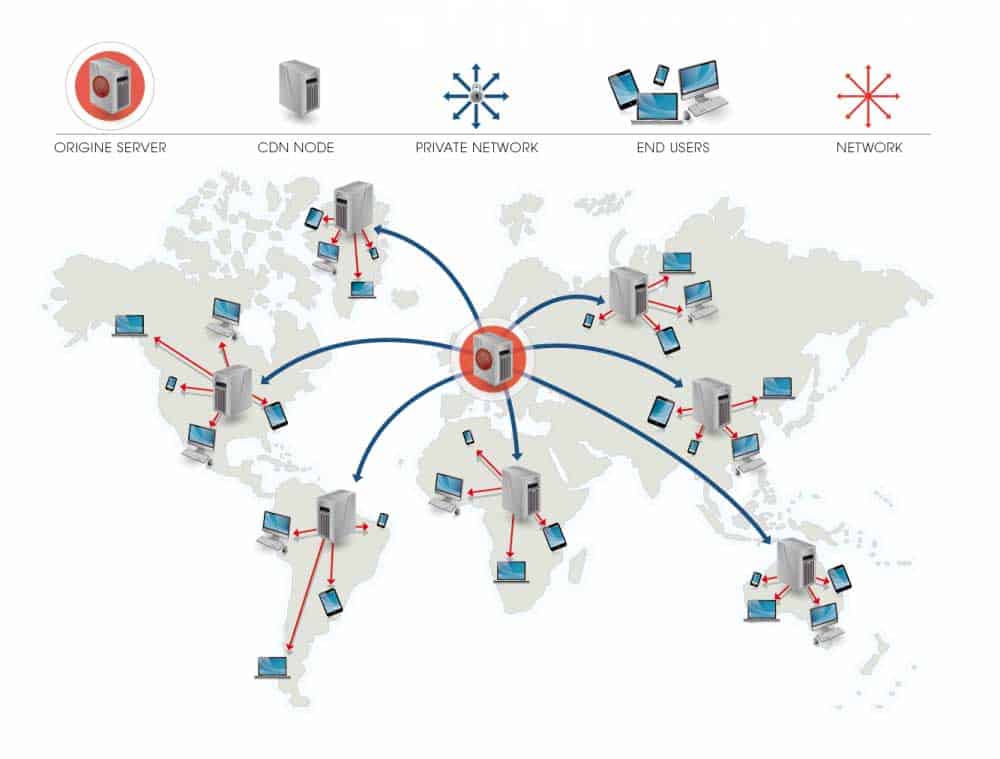
A CDN, also known as a Content Delivery Network, is a network of servers that deliver a system of cached content from websites to users based on their location.
A CDN will help distribute the load to several servers rather than placing it all in the central server, preventing your website crashes.
Let’s say; one server goes down. Other servers could compensate for it, and as a result, users would continue to experience a seamless transaction.
It also helps to optimise the delivery of your online content. Meaning, people will not only get into your site but download stuff from it.
This is particularly helpful for companies that cater to customers from different parts of the world. It also speeds up your website’s loading time.
Your Website Crashed! Now What?

Whether your site has been a recent victim of a cyber attack or your web host is starting to get flaky, you need to know what to do in case your site does go down.
Your action plan and quick response time can help your site get back up and running again.
You also need to communicate with your customers.
And as much as you can, be transparent about the issue. You could either post an update on your social media accounts or create a status page to update them.
There are also a couple of tips that you need to keep in mind:
Check if it is indeed down

Do not take anyone’s word for it. You need to visit the site yourself, hit the Shift + Refresh to ensure you do not see the cached version.
If your website displays fine on your screen, then the problem is on your prospect’s computer, device, or internet connection.
Meanwhile, if it fails, visit a robust website like Google.com.
If it fails too, then there’s probably an issue with your connection. You and your client could be in the same building, or perhaps you have the same broadband company, and it’s having problems.
If you have indeed confirmed that your site is down, find the documents and emails that your hosting provider sent you.
It should contain all essential details like your IP address, admin details, admin and root passwords, and so on.
This information will come in handy later on.
Pause online advertising

If you’re utilising online advertising to drive traffic to your site, like PPC or display advertising, then pause it immediately.
There’s nothing worse than having to pay for campaigns that don’t guarantee you with the results you’ve expected.
Contact your hosting provider
Crashes might happen because of your web hosting provider.
It is either your hosting has expired or stopped their service.
Another reason might be a traffic spike that caused your site to crash, or that your web hosting company is experiencing difficulties themselves.
You could visit their site and get in touch with them to confirm your suspicion.
You should also try to ask them to at least give you an estimate on how long the problem could be resolved.
Do not hesitate to contact your web host’s customer support if you need to.
A great host will be on your side, working with you to get the issues fixed quickly.
Make an announcement
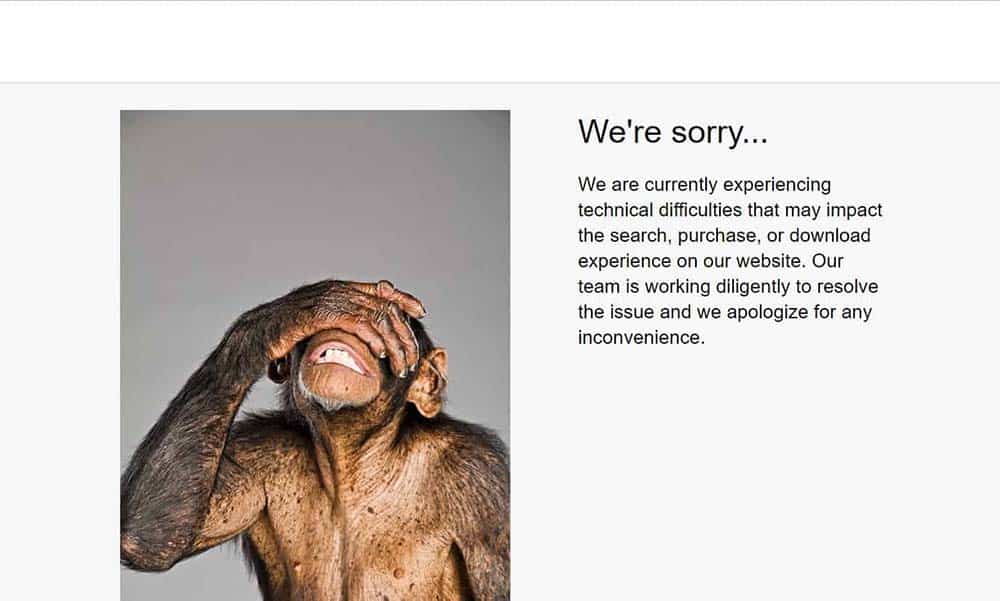
If you cater to a big audience or loads of people relying on your website, then it is your job to notify them about the issue.
You can either do this by sending them an email or publishing an announcement on social media. Don’t just leave everyone hanging.
Final Thoughts
A site going down or crashing is always a huge deal. That’s why you should treat the issue with the utmost importance.
Fortunately, there are many ways that you can do to mitigate the damage before it happens, such as having a backup.
When your site goes down, you are practically at the mercy of your web hosting provider.
If that happens, it is vital that you still keep your calm and be logical as you try to work your way out of the situation.
It is also crucial that you choose a host that is well-equipped to handle these kinds of situations, and will be at your aide should these problems arise.
Remember that having a website go down happens to everyone ‒ in one way or another.
Hopefully, the tips that we have mentioned above can help you prevent it from occurring on your site.
But at the very least, it should be able to help you minimise any issues that this downtime might cause to your business.

The post 6 Smart Tips to Prevent Website Crashes is by Stuart and appeared first on Inkbot Design.


