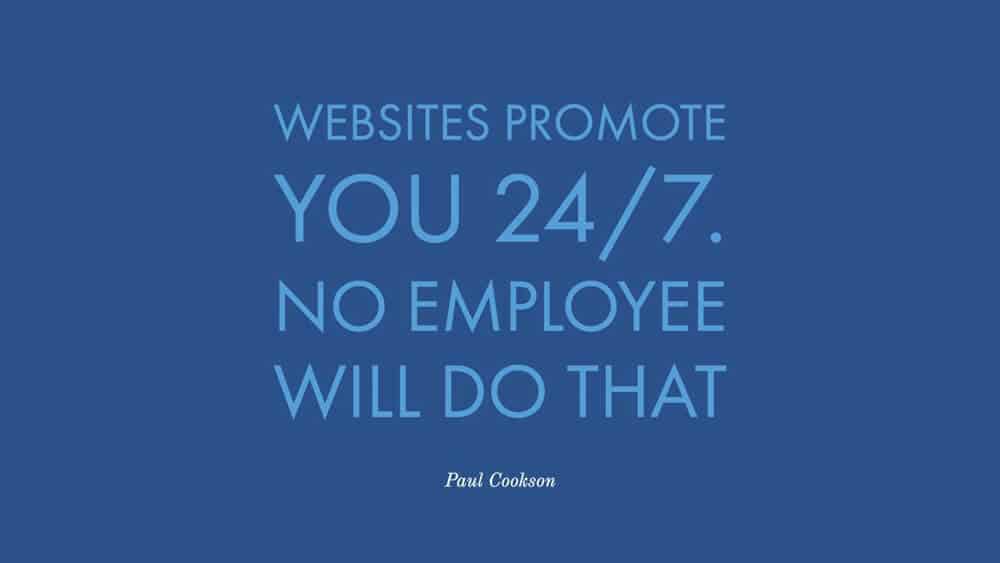
17 Feb 5 Mistakes to Avoid When Redesigning Your Website
5 Mistakes to Avoid When Redesigning Your Website
Creating a website for your business isn’t something you do every day.
It’s a complicated process, and once you start building it, you want to make it last as long as possible.
However, a company website is not something you can just set and forget.
Now and then you’ll need to spruce things up. The average website lifespan is only two years, seven months!
But how do you know if your website is outdated and needs some changes?
The first reason can be that your business goals have changed.
Maybe you want to focus on the different target audiences, expand your products or services, focus more on conversions, or simply rebrand.
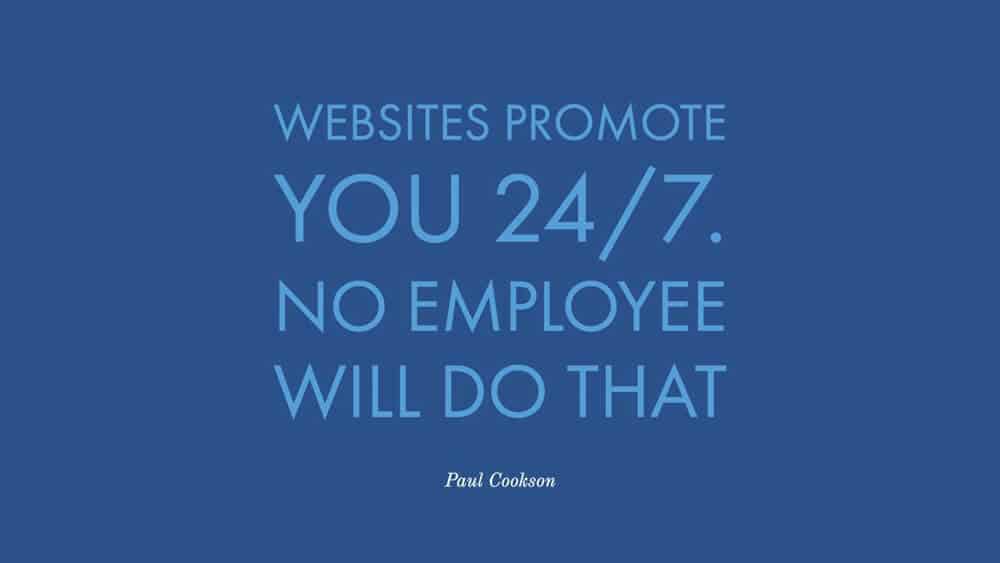
Another reason for redesigning your website is that the design trends have changed.
In recent years, web design has shifted more towards minimalist, streamlined design, mainly because more and more traffic is coming for mobile devices.
If your website is too cluttered, it can be too confusing and distracting, especially on smaller screens.
But aesthetics and UX are not the only things you need to keep up to date.
Maybe you already have a great looking website that’s easy to navigate, but just because it’s pleasing to the eye doesn’t mean it abides by the current technical requirements.
You also need to pay attention to the back end of your website and make sure that everything is running smoothly.
Now that you’ve determined if redesigning your website is viable, let’s go over some of the most common mistakes you should avoid making in the process.
You don’t have a plan

Redesigning your website is not something you can just jump into.
Before you start redesigning your website, you need to go over some basics and make a plan.
● Analyse your current website. There may be many alarming signs that your website is outdated and needs changing, but chances are it’s not all bad. That’s why it’s essential to carefully analyse your website and figure out what exactly is still working and what’s not.
● Analyse your competition. Another thing you should keep your eyes on is your competition. Figure out what are the differences between your websites and see if any of them could work for you as well.
● Audit your content. Make sure that your content is still in line with your company goals. Maybe some of your pages are not getting that much traffic, so try to rank for different keywords and optimise your content.
● Estimate time and budget. A website redesign can be a time-consuming process. It can also end up being quite expensive. It’s essential to set up a realistic budget and achievable deadlines.
Not making your website mobile-friendly
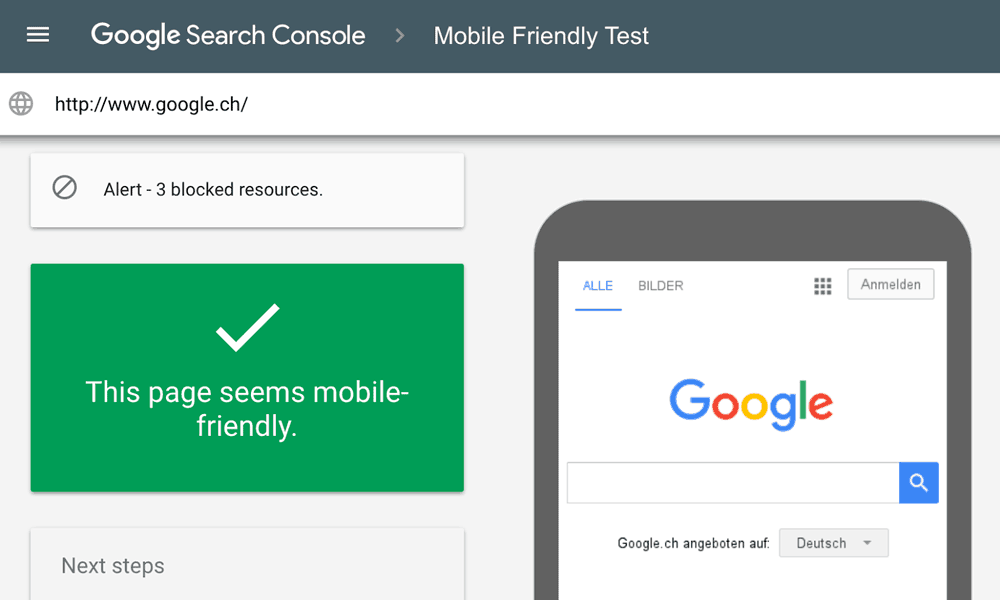
Until several years ago, most traffic came from desktop devices.
Websites were designed for bigger screens, and there was no need for responsive design that’s able to adapt to different screen sizes.
However, with the rising prominence of smartphones and tablets, the amount of traffic coming from these smart devices also began to rise.
The first attempt to adjust to this new trend was by creating a different version of the website that’s designed specifically for mobile devices.
However, this has proven to be ineffective and time-consuming as it required parallel maintenance of two websites.
Most of the older websites are not able to properly adjust to different screen sizes, but today, responsive web design has become a new norm.
So if you have an older website that needs a redesign, making it mobile-friendly should be at the top of your list.
Your website is too slow
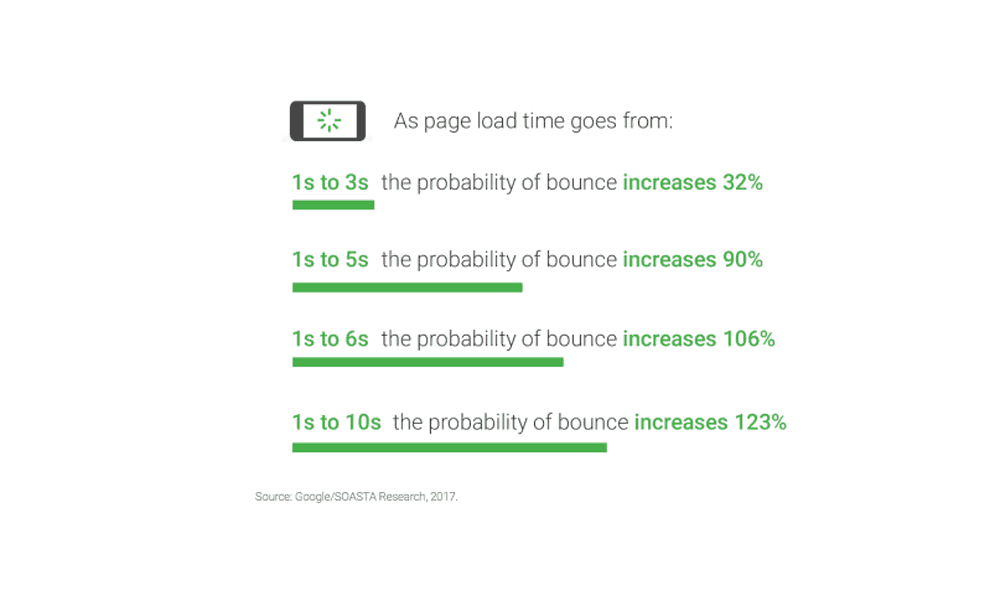
In the fast-paced online world and with everything at their fingertips, modern consumers expect to get every answer as quickly as possible.
It’s no wonder that in 2018 Google started using page speed as one of the most important ranking signals, especially for mobile search.
However, ranking isn’t the only reason why speed matters.
Even if your website manages to rank well and attract traffic, it will all go to waste if your pages take forever to load.
More than half of your visitors will simply leave your website if the loading time is more than just 3 seconds.
Despite that, research shows that the average desktop website takes 4.8 seconds, and the average mobile webpage even 11.5 seconds to load.
If your old website falls close to these numbers, you shouldn’t make the same mistake when redesigning it.
So, how can you deal with this issue? Let’s go over some of the factors that affect loading time.
Choose the right hosting provider
A hosting provider is one of the significant factors that will impact the speed of your website.
If you’re not satisfied with your current speed, maybe it’s time to choose a new provider, or simply change from shared to a dedicated hosting plan.
Choose a lightweight WordPress theme
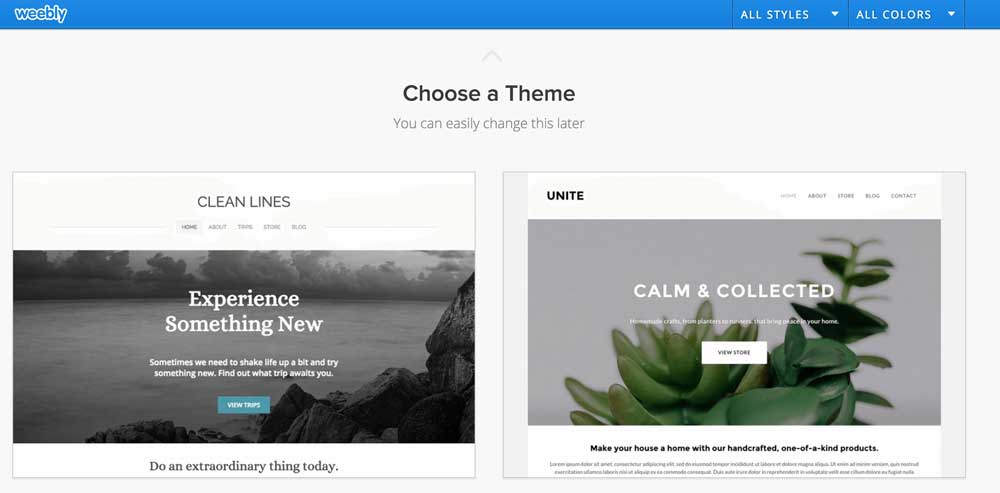
If WordPress is your platform of choice, choosing the right theme is essential both for the overall look and functionality of your website, but also its speed.
Make sure to do your research and check out the reviews for the best WordPress business themes by CollectiveRay.com.
Luckily, there are many options, but make sure to choose a lightweight theme that won’t take too many resources if you want your website to load fast.
Limit the number of plugins and widgets
Another thing to keep in mind when it comes to website speed is plugins.
Take a good look at the plugins you’re already using and ask yourself, do you need all of them?
Chances are, some of them will do you more harm than good as they can take up valuable resources, so make sure to get rid of those you’re not using.
Reduce image size
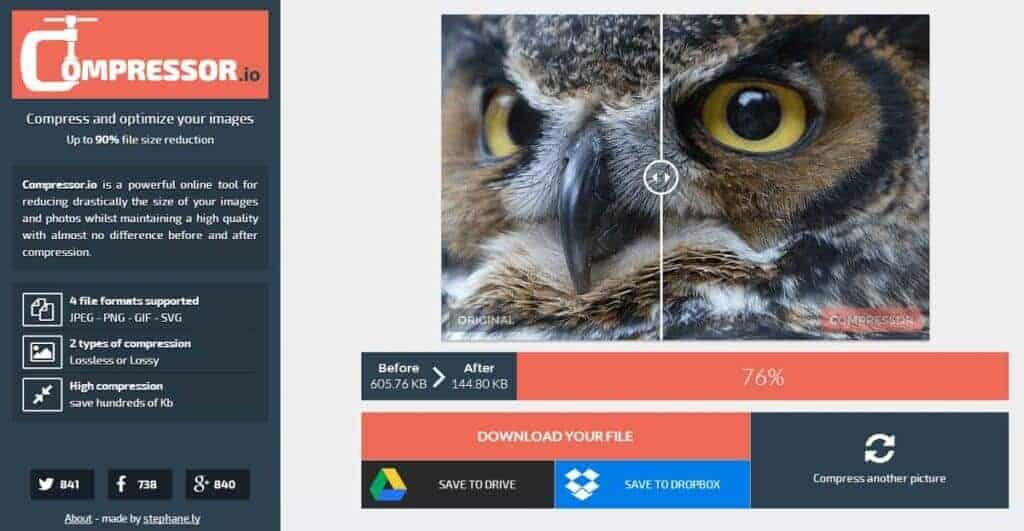
Images are one of the most significant contributors to the size of your webpages.
Reducing them manually can be time-consuming, but luckily some tools and plugins can help you optimise your images without compromising their quality.
Your website is not secure
We’ve already mentioned that WordPress is still the leading CMS platform.
But WordPress is also a hackers haven, so security issues are something you’ll have to pay special attention to.
Now, we’ve also mentioned that you should keep the number of plugins to the minimum.
However, security plugins are not something you should skimp on when redesigning your website, regardless of which CMS platform your using.
You’re probably already using a security plugin, so if it’s been working well for you, just keep using it.
If, on the other hand, you’re not satisfied, a website redesign is a perfect opportunity to switch it up.
Most of the good ones come with a price tag, so try to choose the one that fits both your security needs and your budget.
Also, don’t forget to keep them updated!
Not using redirects correctly (or not using them at all)
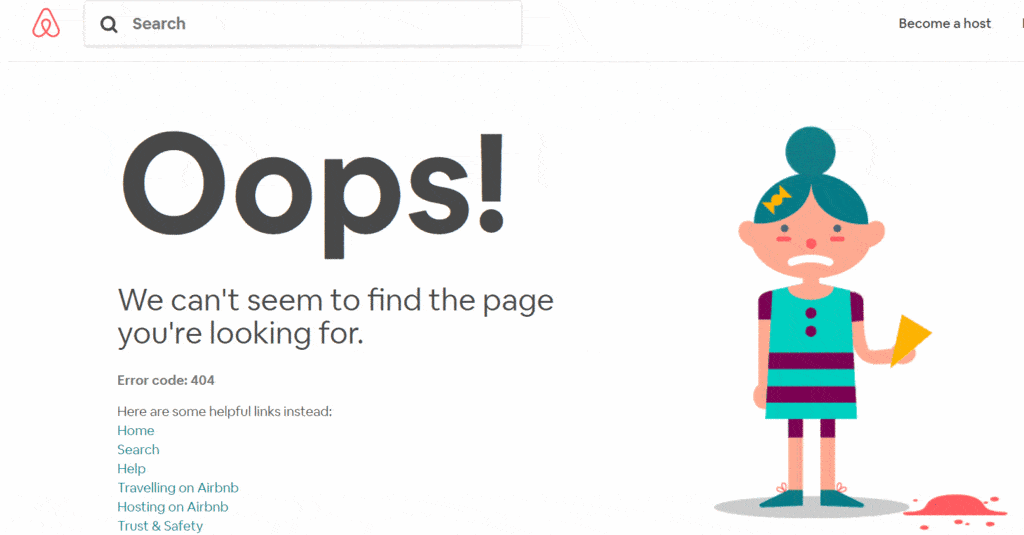
Some website redesigns won’t require a change of URL structure, but if you are changing it, it is essential to rely on best practices for URL redirects.
However, it is not unusual to see the improper use of redirects.
Whether you’re using temporary or permanent redirects, you need to make sure that you’re redirecting to the most relevant page.
Don’t just use your homepage. Instead, look at the keywords and find the most similar one to redirect to.
Another mistake you should avoid at all costs are chained redirects.
Redirects, in general, will slow down your website, and it only gets worse with multiple redirections.
Besides, Google will only follow several redirects to avoid getting stuck in a redirect loop.
Keep in mind that page authority is not passed in its entirety in a redirect, so avoiding chained redirects will help you keep the lost page authority to the minimum.
An even worse mistake you can make is not using redirects at all.
During your redesign, you will almost certainly find that you don’t need some of the pages.
But you can’t just delete them. There are probably inbound links pointing to them, and some of your visitors might even have them bookmarked.
That’s why it’s crucial to use redirections. Otherwise, your visitors will just end up on a 404 page which has no value to them.
Key takeaways
Before redesigning your website, reevaluate the reasons you’re doing it in the first place.
Next, analyse your current website and find its most potent and weakest spots.
Then, analyse your target audience as well as your competitors.
That will give you an excellent base to start developing a detailed plan for your redesign.
You should make sure that your website is mobile-friendly, fast and secure.
Lastly, if you’re changing the URL structure, make sure to get your redirects right.
Follow these tips to avoid the most common website redesign mistakes.
Author Bio: Hailing from Los Angeles, Larry Reed is an experienced tech blogger. He enjoys writing on web design, marketing, and business topics. To stay updated with Larry’s posts, you can follow him on Twitter.

The post 5 Mistakes to Avoid When Redesigning Your Website is by Stuart and appeared first on Inkbot Design.


