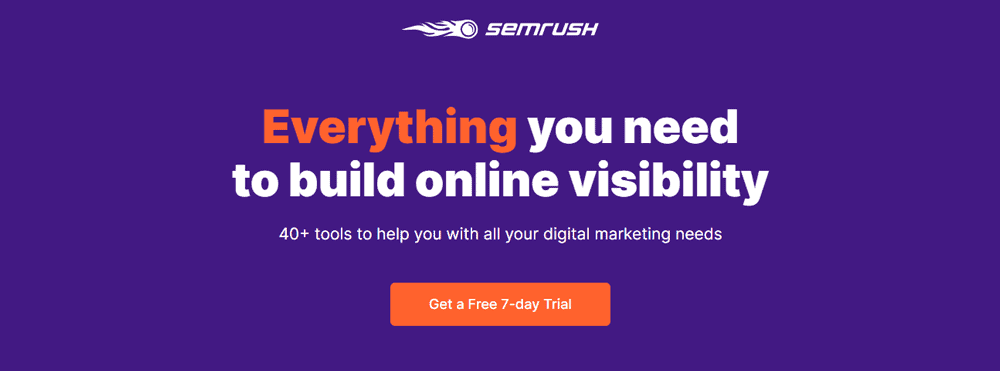
31 Mar 12 SEO Tools Every SEO Expert Should Be Using
12 SEO Tools Every SEO Expert Should Be Using
Even the most experienced SEO experts need reliable tools at their disposal. The best SEO software and extensions make optimising websites easier.
Furthermore, a user-friendly SEO tool means you can constantly monitor your search rankings and make changes as and when required.
SEO remains a core skill for any digital marketing professional, and SEO insights are crucial for everything from independent blogs to international eCommerce brands. Access to reliable SEO insights is vital if you’re looking to drive significant organic traffic to any landing page.
Are you looking for new SEO tools to add to your arsenal? Below, we explore 12 of the best SEO tools currently available to download. Some of these are full-featured software suites boasting dozens of features. Others are free-to-use tools that you can download directly to your internet browser.
If you’re looking to take competitor analysis to the next level or conduct in-depth keyword research, you’re bound to find something that fits the bill from the options below.
1 – Semrush
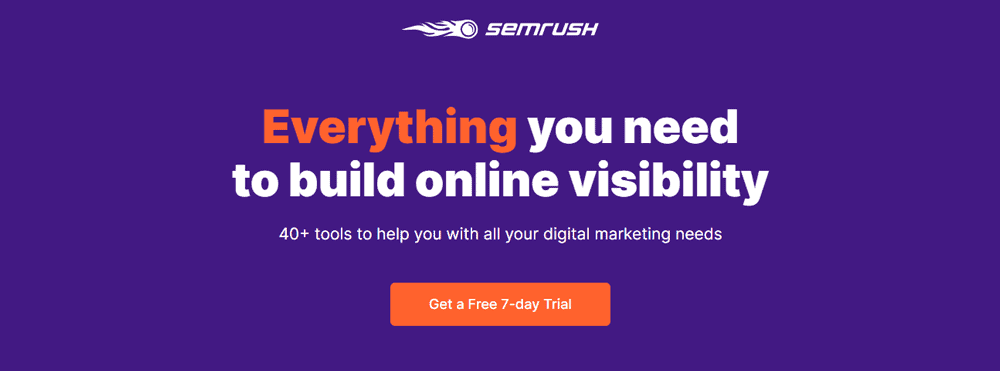
Semrush has gone through a few name changes in its time, but it remains one of the best all-in-one SEO and marketing platforms around. If you’re looking for ranking insights, Semrush is one of the most valuable tools available.
You can use it to assess your current search engine rankings and spotlight changes in your rankings, and pinpoint new opportunities.
If you’re looking to tackle competitor analysis, Semrush once again delivers. You can quickly compare your domain to the competition with detailed analytic reports.
With these at your disposal, you can get a handle on traffic insights and weigh up the strength of your keywords to those that your competitors are using.
Although Semrush is beginner-friendly, it’s a feature-rich tool that advanced users can successfully leverage.
2 – Google Search Console
Google Search Console is another free-to-use tool that everyone should be using to further their SEO efforts.
With this handy tool in your repertoire, you can keep track of your website’s performance on search engine results pages. Anyone with a website can use this tool. However, you’ll first need to verify ownership of your site and submit it for indexing.
You don’t necessarily need to be using Google Search Console for your site to perform well in search engines. However, putting it to good use means deciding what site content is indexed.
Google Search Console is invaluable for those looking for user experience insights. You can build a clear idea of how visitors view your site, making it easy to fine-tune performance to improve accessibility and bolster your rankings.
3 – Moz Pro
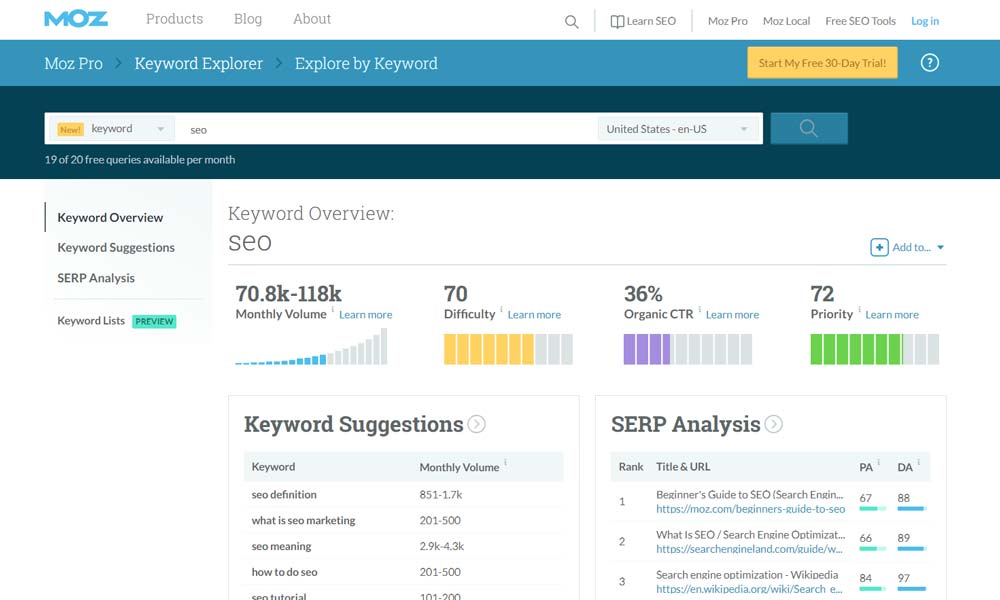
Moz Pro leads the pack when it comes to SEO software. This multifaceted SEO solution has been around since the early 2000s and continues to be the software of choice for experts.
Unlike other SEO tools, Moz Pro consistently rises to the challenge of algorithm changes. Furthermore, Moz Pro is celebrated for its first-rate customer service and thriving online community.
You can use this versatile suite of SEO tools for everything from keyword research to carrying out exhaustive site audits. If you’re new to SEO, it’s an incredibly accessible tool that eases you into the basics.
If you’re more experienced, there’s no limit to what you can achieve with Moz Pro. Another innovative feature of this SEO tool is the MozBar toolbar. The MozBar extension provides you with at-a-glance insights into essential website metrics and is free to download and add to your internet browser.
4 – Google Trends
Google provides some great SEO tools, and Google Trends is arguably one of the best. Despite being available since 2006, many SEO experts fail to utilise this effective tool.
It’s beneficial for delving into keyword research and recommendations and spotlighting associated trends to help you build content.
If you’re planning on expanding your online presence to new territories, Google Trends is a must. You can use it to investigate country-specific keywords and access trend metrics. Google Trends can highlight the most popular queries and which queries are currently gaining traction.
It also allows you to determine interest in a particular keyword query. If you’re struggling to make sense of trends, this first-class SEO tool is on hand to make your life easier.
5 – Screaming Frog
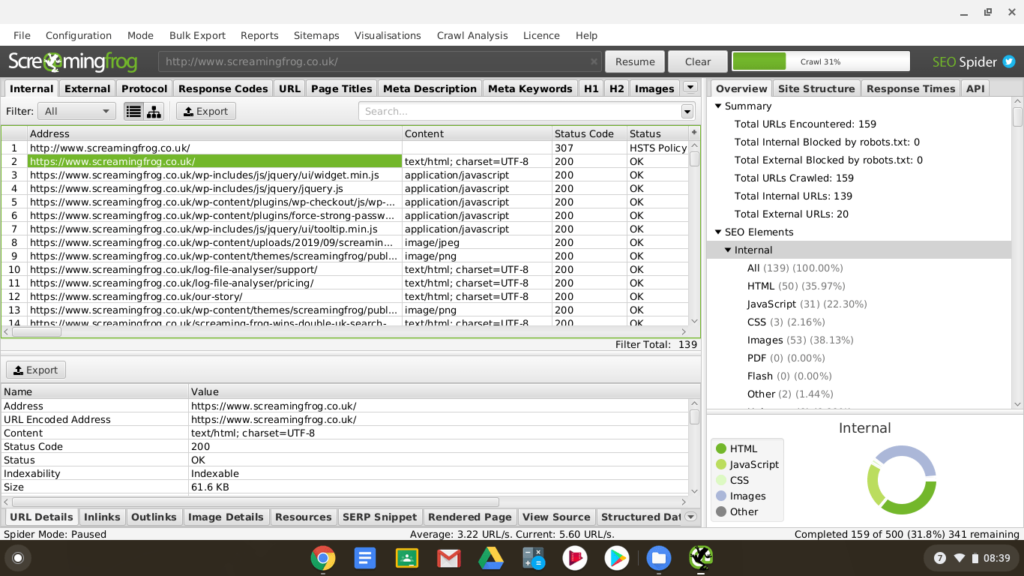
It might not be as well known as other SEO tools in this list, but Screaming Frog is beloved by industry experts. The main appeal of this SEO tool is that it streamlines basic SEO tasks.
This goes beyond simple things like keyword recommendations. You can conduct exhaustive site audits in no time at all with Screaming Frog.
Using this tool, you can pick out critical issues with your websites, like errors requiring an urgent fix or duplicate content. It can also point you in the right direction for making improvements, focusing on factors like backlinks and general link building.
6 – Siteliner
A significant proportion of online content is duplicate content. Having duplicate content on your site can be a killer for ranking performance.
Thankfully, Siteliner is on hand to help you avoid any issues with duplication and subsequent Google penalties. This tool quickly scans your website for any duplicate content, letting you know what needs to be changed.
However, this isn’t the only helpful feature offered by Siteliner. You can also assess your pages’ size and loading speeds. If you encounter any significant lags, you can administer simple fixes to improve the user experience.
Siteliner also alerts you to broken links, impacting the user experience and contributing to higher bounce rates and conversions.
7 – Ahrefs

There’s a good reason why Ahrefs continues to be one of the most popular SEO tools around. It’s an established website crawler, with only Google outperforming it.
The site audit feature stands out here, which provides a meticulous analysis of multiple site metrics. Once you’ve carried out a scan, you’ll be given a complete list of improvements to implement to improve your ranking performance and give your site a competitive edge.
If you’re looking for an SEO tool to conduct reliable competitor analysis, you can’t do better than Ahrefs.
A valuable feature of Ahrefs is that you can explore the backlinks of competitor websites, indicating the kind of backlink building strategy you should be adopting. You can also use this tool to identify your pages performing well. Once you’ve identified them, you can replicate your successful SEO strategies elsewhere.
8 – SEOQuake
Just because something is free doesn’t mean it’s second-rate. SEOQuake is a fine example of this. Unlike other tools, SEOQuake is pretty streamlined.
All you need to do to start using it is download the SEOQuake extension to your Chrome browser. With the extension enabled, you can use SEOQuake to carry out on-page audits on the fly. This will allow you to inspect external and internal links with little effort.
Despite being a stripped-back tool, SEOQuake still allows you to compare your site metrics against the competition. You can also use it to inspect other on-page factors like keyword density.
The user-friendly dashboard makes this a solid choice for beginners and experts alike. As well as being incredibly easy to navigate, it’s simple to export any useful findings from your browser for later reference.
9 – Fat Rank
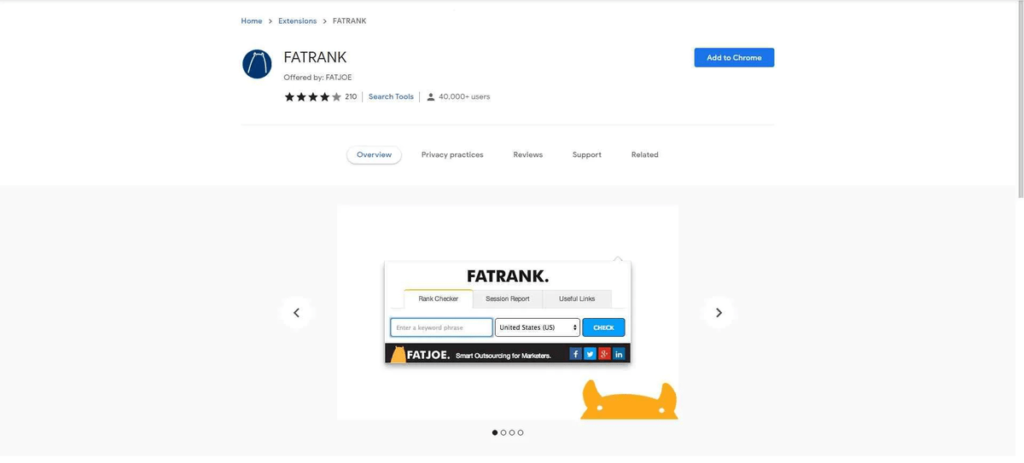
Fat Rank is another streamlined SEO tool that you can add to your browser in the form of an extension. Despite being a low profile alternative, Fat Rank doesn’t skimp on valuable features.
With the Fat Rank extension enabled, you can gain quick insights into how well your website performs. This goes beyond providing you with a simple score. You can find out how well your chosen keywords are performing, allowing you to make simple adjustments when needed.
One slight downside to this SEO tool is that you can only check one keyword at a time. However, what you get is a highly accurate tool with reliable data. It’s also mobile-friendly, so you can check how well your keywords perform anywhere.
10 – KWFinder
If you’re struggling to develop long-tail keywords for your SEO campaign, KWFinder is on hand to help. This helpful tool is perfect for tracking down suitable keywords with relatively little competition. This makes your ranking efforts less of an uphill struggle. The keyword suggestion tool is convenient for anyone tearing their hair out trying to think up new ideas.
As well as helping make your keyword research simpler, KWFinder provides you with a host of additional features. You can use it to run detailed backlink reports and analyse how well you’re doing in SERPs. KWFinder also boasts a user-friendly Rank Tracker feature. This tool can select one metric and assess performance and improvement over time.
11 – Serpstat
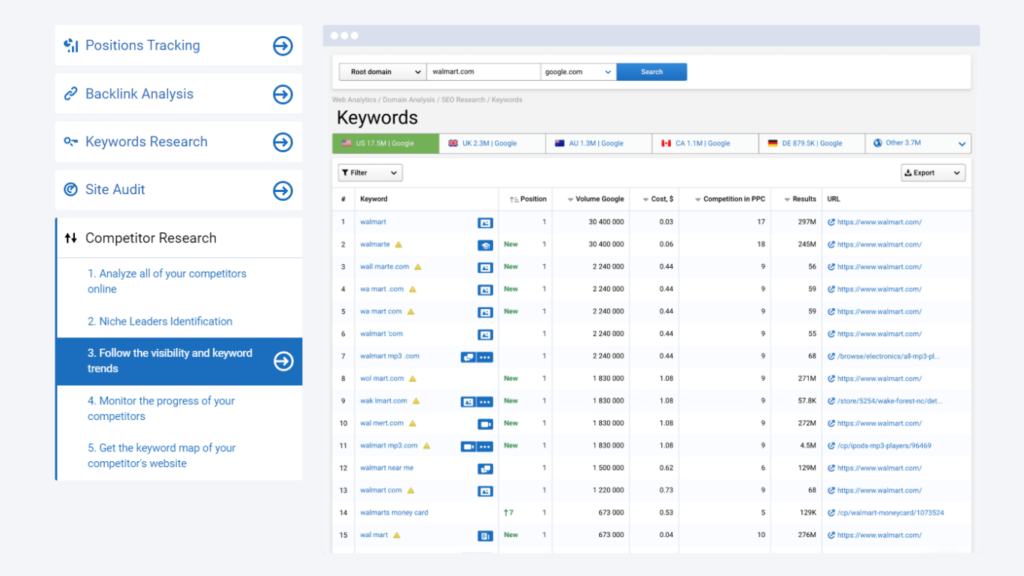
Serpstat is another all-in-one platform designed to streamline SEO strategies. In addition to providing you with a complete suite of SEO support tools, you’ll also find handy features to help with PPC and general content marketing tasks. Although Serpstat isn’t free, the modest pricing plans make it a solid investment.
With Serpstat, competitor analysis is effortless. Few SEO tools offer such exhaustive analysis features as this one. This software also comes loaded with innovative keyword tools.
The real standout here is the Missing Keywords function. This feature tracks your competitors’ keywords that you aren’t yet. Once you’ve been alerted to these shortcomings, you can quickly make changes to give your pages a better chance at capturing the highest-ranked positions in SERPs.
12 – Ubersuggest
Ubersuggest might be free, but it’s one of the most indispensable keyword finder tools. This streamlined tool does quick work of identifying suitable keywords.
Furthermore, it provides insight into search intent, allowing you to pick the most relevant ones for your content. Ubersuggest is an excellent tool for selecting short and long-tail keywords alike.
Although Ubersuggest is squarely focused on keyword insights, it covers many different metrics. This includes keyword competition, search volume, and cost-per-click and trend insights. In short, if you’re struggling to decide whether a keyword is worth pursuing, Ubersuggest makes it easy to finalise your decision.
Final Thoughts
If you’re struggling to improve your search engine rankings, it’s time to reconsider the SEO tools you’re using. Just about every one of the tools outlined above provides first-rate keyword research support, while most will allow you to conduct rigorous research of your closest competitors.
The best advice is to ensure you’re using various tools to target different aspects of your SEO campaign. Worried your keywords aren’t competing? Make sure you’re using at least a couple of different tools to target your campaign’s best short and long-tail keywords.
A streamlined tool like KWFinder or Ubersuggest is a solid foundation for exhaustive keyword research. If you’re concerned more about on-page SEO, you’ll do well to find something better than Screaming Frog or Moz Pro.
Meanwhile, if you’re after a robust all-rounder that can handle everything from keyword insights to in-depth competitor analysis, it’s time to embrace Ahrefs.
These SEO tools have been around for more than a decade, adding new features. To ensure your tool of choice delivers the goods, it’s wise to take stock of crucial features once every few months.
If an old favourite falls behind, don’t stick with it out of loyalty. Swap it out for something that does provide the core features you need to keep your SEO campaigns on track.
Author Bio: Paul Towler is the Technical Operations Director at SmartOffice, an office automation provider who has helped many businesses install e-commerce website solutions.
The post 12 SEO Tools Every SEO Expert Should Be Using is by Stuart and appeared first on Inkbot Design.


